Epson L605-L606 Error 0x9D
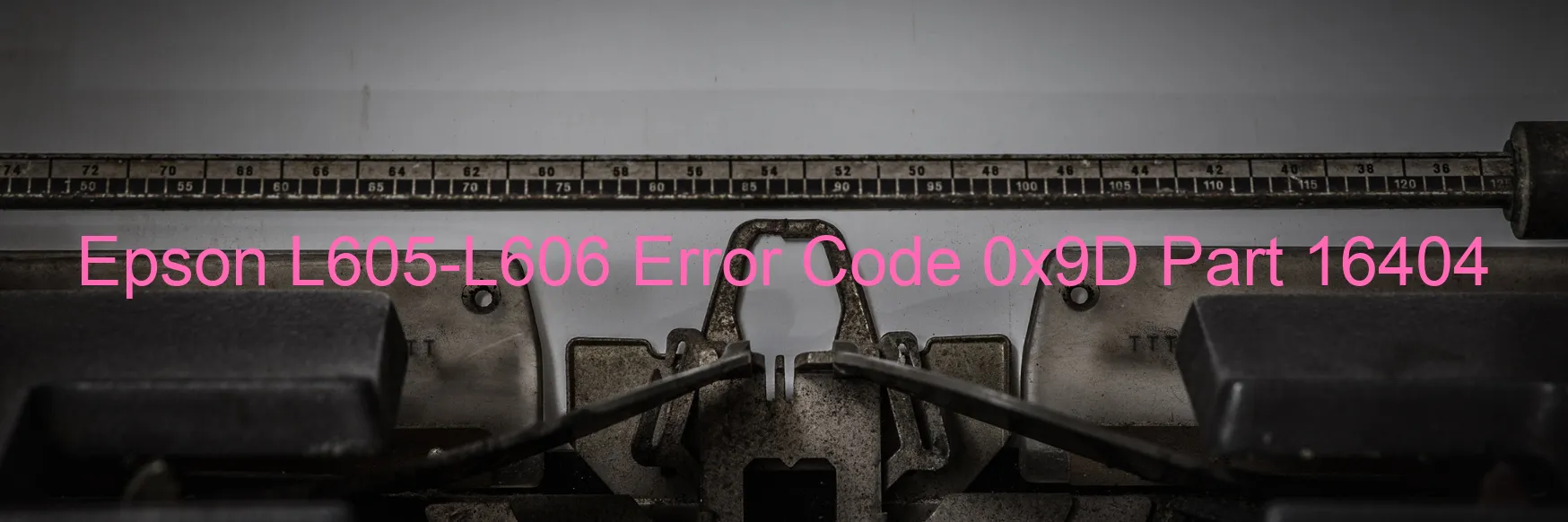
The Epson L605-L606 is a highly efficient printer known for its outstanding performance. However, there are instances where an error code 0x9D might be displayed on the printer, indicating a printer head failure. This error can occur due to various reasons, such as X-Hot detection error during flushing or the head thermistor detecting abnormal temperatures. In some cases, it may even be caused by a malfunctioning main board.
When encountering this error, it is important to troubleshoot the issue promptly. First, ensure that the printer is turned off and unplugged. Then, carefully open the printer cover and check if there are any paper jams or foreign objects obstructing the printer head. If so, gently remove them to allow proper functioning.
If the issue persists, try resetting the printer by turning off the power and waiting for a few minutes before turning it back on. This can often resolve minor glitches and errors. However, if the error code reappears, it is advisable to contact Epson customer support for further assistance.
In some cases, a printer head replacement might be required if the current one is damaged beyond repair. Additionally, if the main board is suspected to be the cause of the error, a professional technician should inspect and potentially replace it.
Overall, encountering an error code 0x9D on the Epson L605-L606 can be frustrating, but with the right troubleshooting steps and expert assistance, you can overcome this issue and get your printer back up and running in no time.
| Printer Model | Epson L605-L606 |
| Error Code | 0x9D |
| Display on | PRINTER |
| Description and troubleshooting | Printer head failure. X-Hot detection error during flushing. Head thermistor detects abnormal temperature. Main board failure. |









