Epson EP-907F Error OxAA
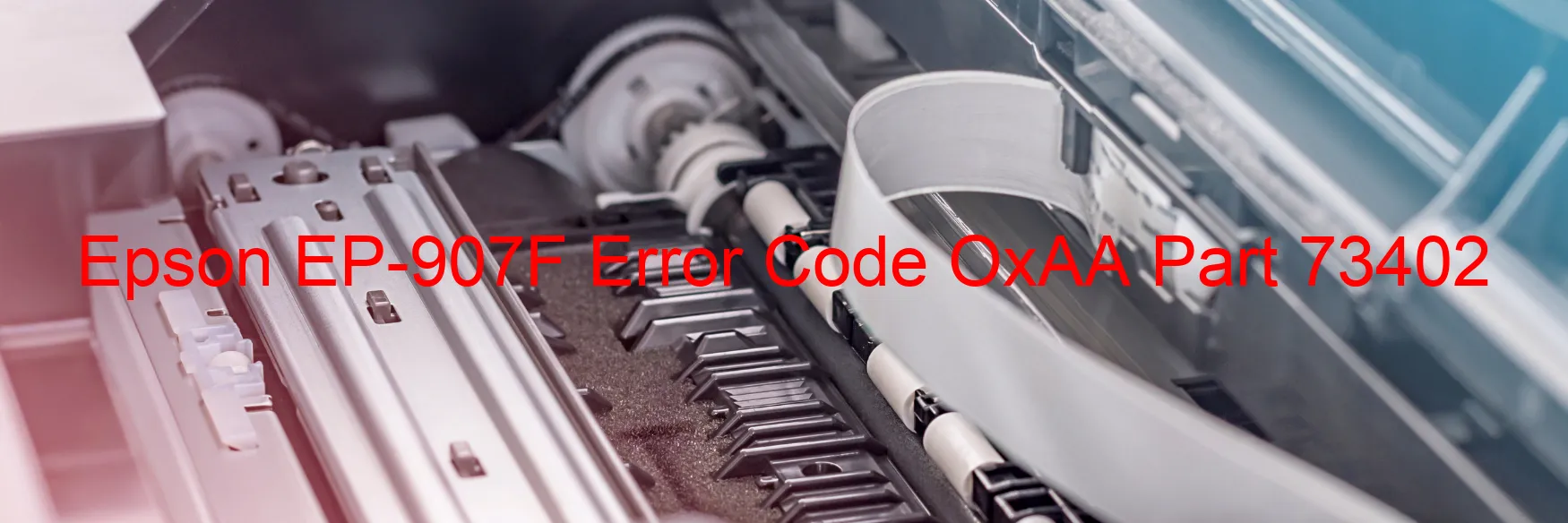
The Epson EP-907F printer is a reliable device known for its high-quality outputs. However, like any other electronic equipment, it may encounter errors while in operation. One common error code that users may come across is OxAA, which is displayed on the printer’s screen. This error indicates various issues that need to be addressed for the printer to function smoothly.
The first possible cause of the OxAA error is the presence of remaining protective material. Sometimes, during the printer assembly, protective materials are left inside the machine, hindering its proper functioning. In such cases, carefully inspecting the printer and removing any leftover protective materials can resolve the error.
Another cause of the OxAA error is a Panel Encoder failure. The Panel Encoder is responsible for transmitting signals that control the printer’s functions. If this component malfunctions or becomes disconnected, it can trigger the error. Troubleshooting steps may involve checking the connection of the Panel Encoder and replacing it if necessary.
Furthermore, the error could be due to an overload in the Pickup Roller driving system. This can occur when the rollers are unable to handle excessive loads, resulting in a disruption in the printing process. Users experiencing this issue are advised to remove any obstructions near the roller area and ensure that the rollers are clean and properly aligned.
Lastly, a cable or FFC (Flexible Flat Cable) disconnection can also trigger the OxAA error. To address this, users should carefully inspect all cables and FFCs, ensuring that they are securely connected. If an issue persists, it may be necessary to replace the cable or FFC with a functioning one.
Overall, troubleshooting the OxAA error on the Epson EP-907F printer involves inspecting and resolving issues related to protective material, Panel Encoder failure, overload in the Pickup Roller driving system, and cable or FFC disconnection. Following these steps can help users resolve the error and restore the printer’s functionality.
| Printer Model | Epson EP-907F |
| Error Code | OxAA |
| Display on | PRINTER |
| Description and troubleshooting | STK LOAD POSITION excess load error. Remaining protective material. Panel Encoder failure. Pickup Roller driving system overload. Cable or FFC disconnection. |









