Epson WorkForce-620-626 Error 0x50
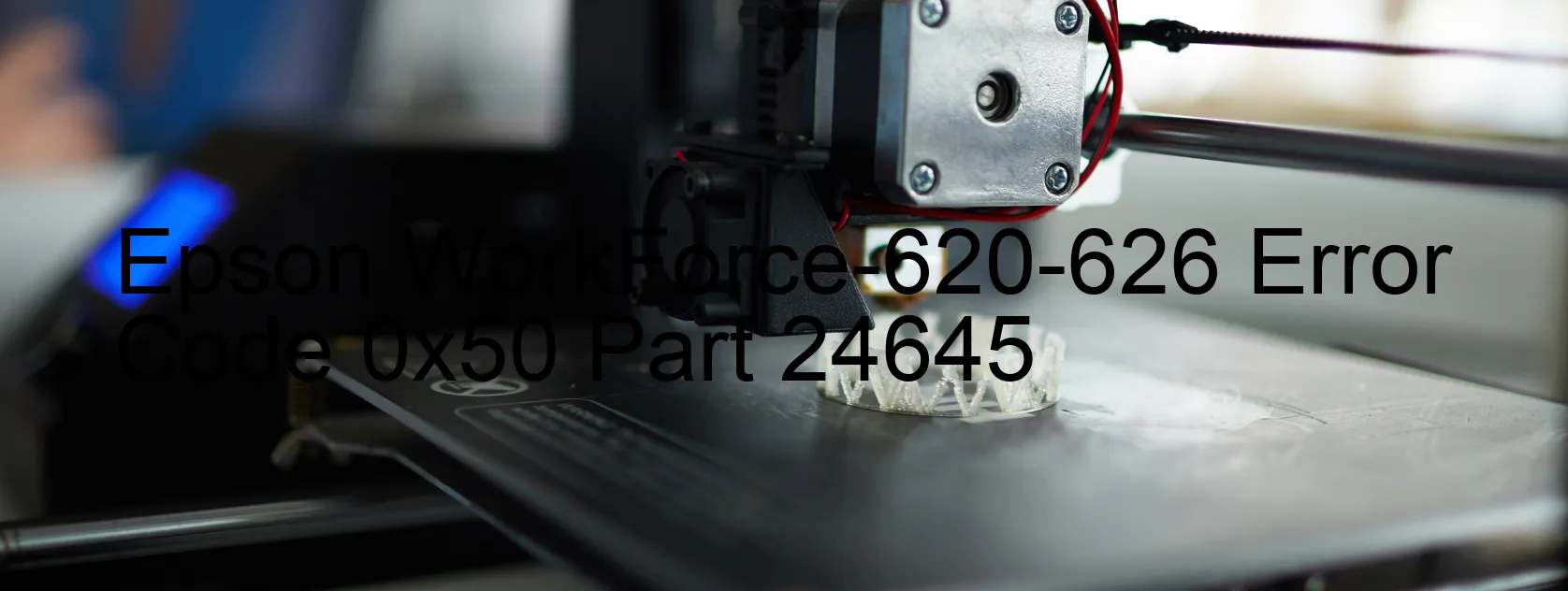
The Epson WorkForce-620-626 printer is a highly efficient printer that provides excellent printing quality. However, sometimes users may encounter the error code 0x50, which is displayed on the printer. This error code indicates a CR home position seeking error. There are several possible causes for this error, including a paper jam or the presence of a foreign object inside the printer. Additionally, it could be caused by any deformation in the printer’s components, an overload in the printer’s mechanism, a motor failure, or a disconnection in the cable or FFC (flat flexible cable) connections.
To resolve this issue, it is essential to follow some troubleshooting steps. Begin by checking for any paper jams or foreign objects obstructing the printer’s operation. If any are found, carefully remove them to restore the printer’s functionality. Next, inspect the printer for any visible deformations in its components. If any deformations are detected, professional assistance may be required to rectify the issue.
In the case of an overload in the printer’s mechanism or a motor failure, it is advisable to power off the printer and disconnect it from the power source. After a few minutes, reconnect the printer and power it on again. This power cycle may help reset any internal errors and resolve the problem.
Lastly, ensure that all cable and FFC connections are securely in place. If any disconnections are found, reconnect them carefully.
If the error persists after performing these troubleshooting steps, it is recommended to contact Epson’s customer support or seek professional assistance for further guidance and resolution of the error code 0x50 on the Epson WorkForce-620-626 printer.
| Printer Model | Epson WorkForce-620-626 |
| Error Code | 0x50 |
| Display on | PRINTER |
| Description and troubleshooting | CR home position seeking error. Paper jam or foreign object. Deformation. Mechanism overload. Motor failure. Cable or FFC disconnection. |









