Epson EW-M770T Error 0x53
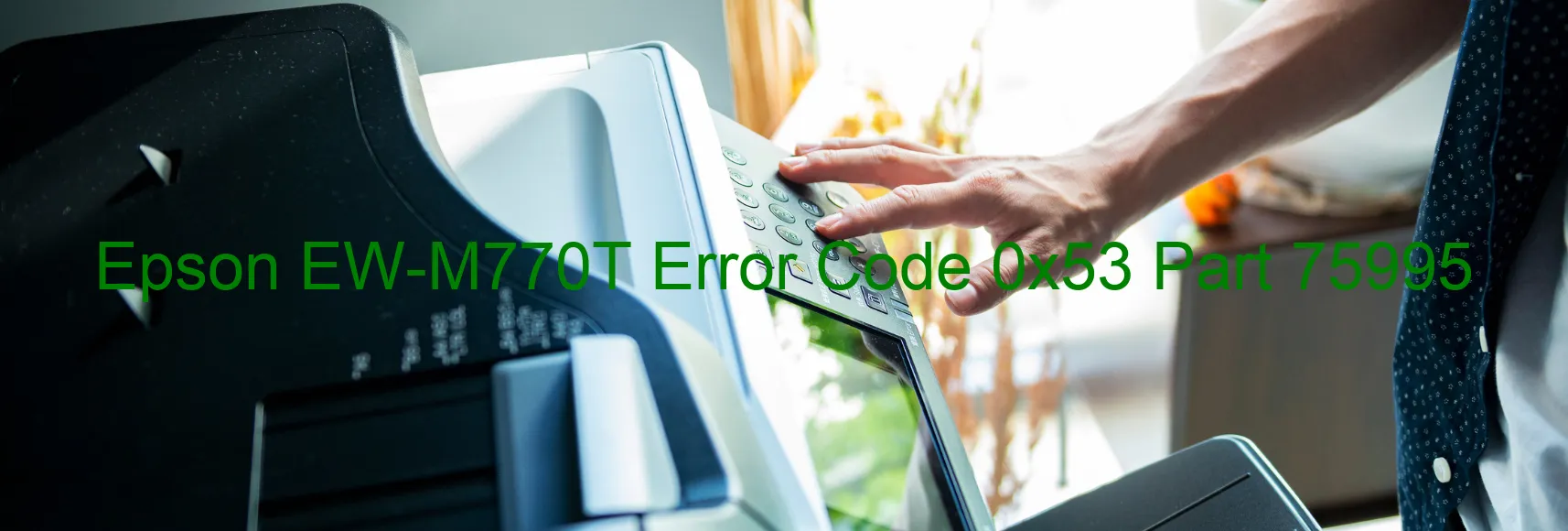
The Epson EW-M770T is a highly efficient and advanced scanner that offers exceptional scanning capabilities. However, sometimes users encounter an error code 0x53 with a corresponding message displayed on the scanner, indicating a Scanner/ADF automatic judgement error. This error hampers the scanning process, causing inconvenience and frustration.
To address this issue, Epson provides some troubleshooting steps that can help you resolve the error code 0x53 and get your scanner back to its normal functioning.
First, ensure that the scanner’s power is turned off and disconnected from the power source. Wait for a few minutes and then reconnect the power cable. Turn on the scanner and check if the error persists.
If the error code still appears, the next step is to update the scanner’s firmware. Visit Epson’s official website and search for the latest firmware update for the Epson EW-M770T scanner. Download and install the firmware according to the provided instructions. After completing the installation, restart the scanner and check if the error is resolved.
If the issue persists, it is recommended to perform a scanner reset. This can be done by navigating to the scanner’s settings menu and selecting the “Reset” or “Factory Reset” option. Follow the on-screen instructions to initiate the reset process. Once completed, check if the error code disappears.
If none of the troubleshooting steps work and the error code continues to display, it is advised to contact Epson’s customer support for further assistance. They have a team of skilled professionals who can guide you through more advanced troubleshooting techniques or arrange a repair if necessary.
| Printer Model | Epson EW-M770T |
| Error Code | 0x53 |
| Display on | SCANNER |
| Description and troubleshooting | Scanner/ADF automatic judgement error. |









