Epson EP-807A Error OxEE
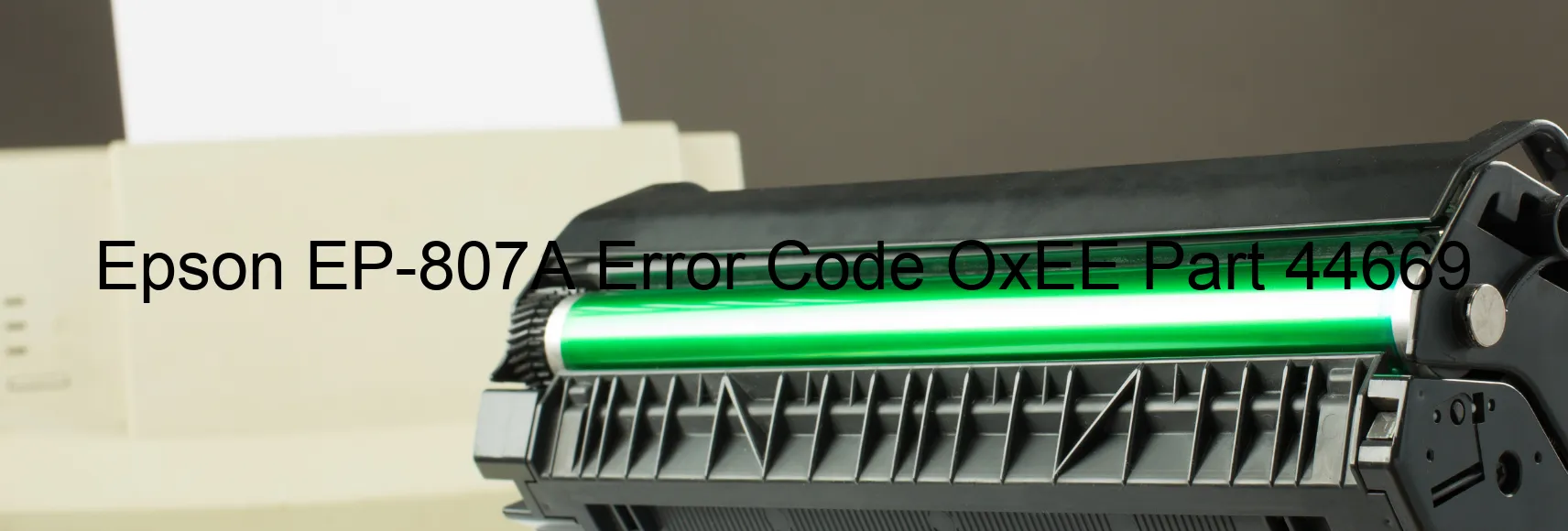
The Epson EP-807A printer is a sophisticated device that delivers high-quality prints. However, at times, users may encounter an error code OxEE along with the message “CR PID driving time error.” This error usually indicates a mainboard failure.
The main board is a crucial component responsible for the printer’s overall functioning. When this board fails, it leads to the OxEE error code, causing inconvenience to users. It is important to address this issue promptly to resume smooth printing operations.
To troubleshoot this error, there are a few recommended steps to follow. Firstly, ensure that the printer is powered off and unplugged from the power source. Wait for a couple of minutes to allow the printer to cool down. Next, check all the connections between the printer and the computer. Make sure they are securely connected and undamaged.
If the error persists, it may be necessary to reach out to Epson customer support or consult a technical professional. They will be able to provide further guidance and assistance in diagnosing the main board failure more accurately. Additionally, they may help facilitate the repair or replacement of the faulty main board, if required.
Taking appropriate measures to address the OxEE error code and main board failure is crucial to maintain the printer’s performance and ensure uninterrupted printing operations. Epson customer support is dedicated to resolving any technical issues encountered by users, ensuring they can continue to benefit from the Epson EP-807A printer’s exceptional printing capabilities.
| Printer Model | Epson EP-807A |
| Error Code | OxEE |
| Display on | PRINTER |
| Description and troubleshooting | CR PID driving time error. Main board failure. |









