Epson WP-M4095 Error OxD5
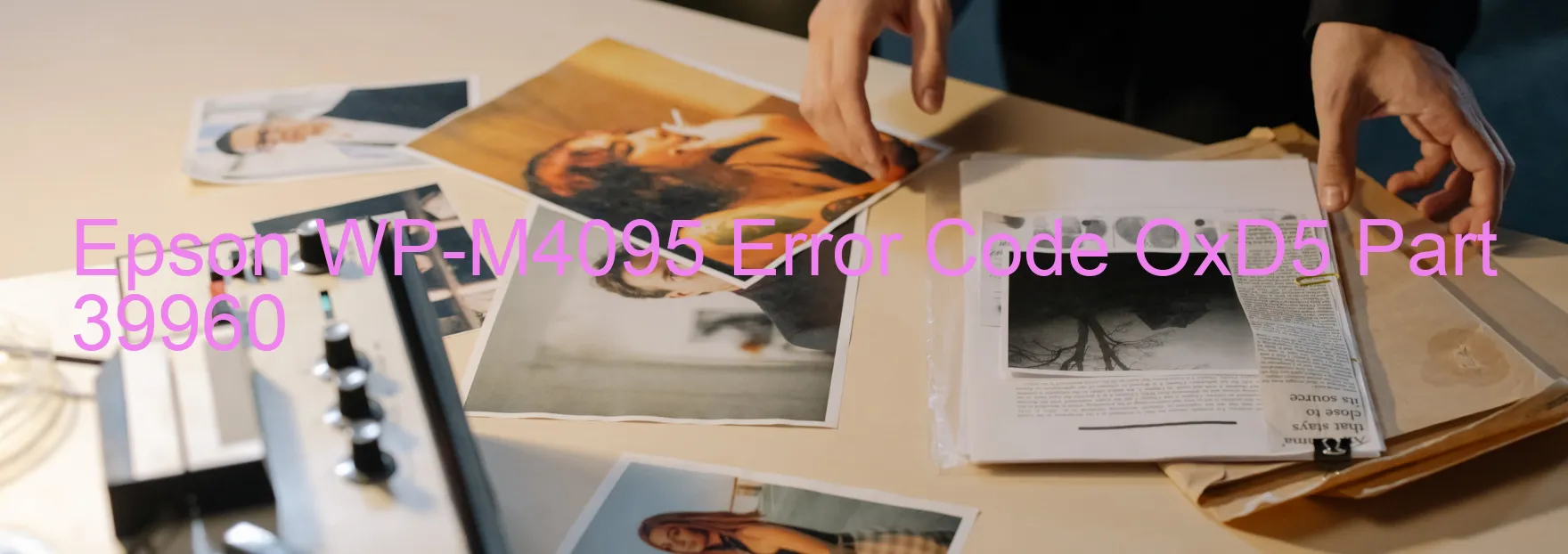
Epson WP-M4095 Error Code OxD5 Displayed on Printer: Description and Troubleshooting
If you encounter the error code OxD5 displayed on your Epson WP-M4095 printer, it indicates an issue related to the ASF PID driving time, which is responsible for controlling the paper feed process. In this case, it is likely that there is a failure with the main board. It is crucial to address this error promptly to ensure the proper functioning of your printer.
To troubleshoot this error, follow these steps:
1. Turn off the printer and unplug it from the power source. Wait for approximately 10 minutes to allow the printer to cool down and reset any internal components.
2. Check for any paper jams or foreign objects that might be obstructing the paper feed mechanism. Carefully remove them if found, ensuring not to damage any printer components.
3. Inspect the connectors and cables connected to the main board. Ensure they are securely plugged in and there are no visible signs of damage or loose connections.
4. If the error persists after performing the above steps, it is recommended to contact Epson customer support or a qualified technician. They can diagnose the main board failure accurately and guide you through the necessary repairs or replacements.
Taking prompt action and seeking professional assistance will help resolve the error quickly and restore the functionality of your Epson WP-M4095 printer, avoiding any further complications or disruptions in your printing tasks.
| Printer Model | Epson WP-M4095 |
| Error Code | OxD5 |
| Display on | PRINTER |
| Description and troubleshooting | ASF PID driving time error. Main board failure. |









