Epson SX620FW Error OxC3
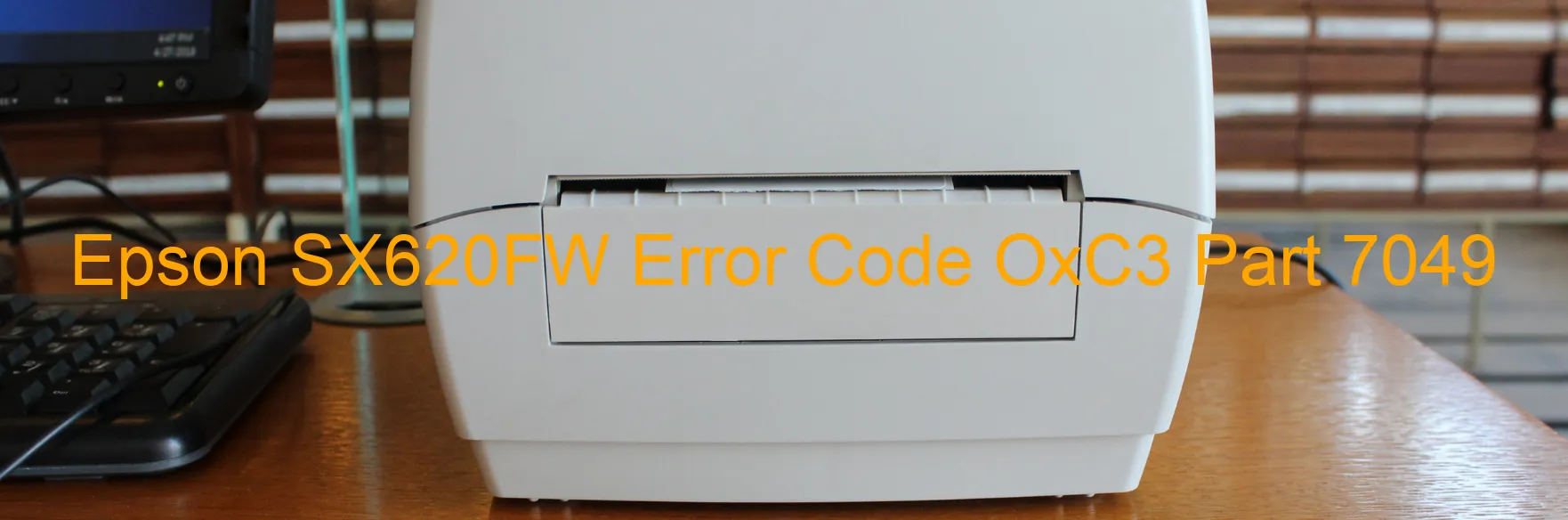
When you encounter the Epson SX620FW Error code OxC3 displayed on your printer, it usually points to an issue with the ink device. This error can be attributed to ink cartridge failure, holder board assembly failure (specifically CSIC or contact failure), main board failure, or cable or FFC disconnection.
One common cause of this error is an ink cartridge failure. This occurs when the printer is unable to recognize or read the ink cartridges properly. To troubleshoot this issue, try removing and reinserting the ink cartridges ensuring they are properly seated in their respective slots. It’s also recommended to check if the cartridges are past their expiration date and replace them if necessary.
Another possible culprit is a failure in the holder board assembly, particularly with the CSIC or contact. To resolve this, check if there are any loose connections or physical damages. If the issue persists, it may require professional repair or replacement of the holder board assembly.
In some cases, a main board failure could be the root cause of the OxC3 error. If this is the case, it’s best to contact Epson customer support or a professional technician for assistance.
Lastly, a cable or FFC (flat flexible cable) disconnection may lead to the error code. Inspect the cables and FFC connections for any signs of damage or loose connections. Reconnecting or replacing the cables may resolve the issue.
Overall, encountering the Epson SX620FW Error code OxC3 can be frustrating, but by following these troubleshooting steps, you can diagnose and potentially resolve the issue on your own. However, if the problem persists, it’s always advisable to seek professional assistance.
| Printer Model | Epson SX620FW |
| Error Code | OxC3 |
| Display on | PRINTER |
| Description and troubleshooting | Ink device error. Ink cartridge failure. Holder board assy failure (CSIC or contact failure). Main board failure. Cable or FFC disconnection. |









