Epson WF-7110 Error OxBE
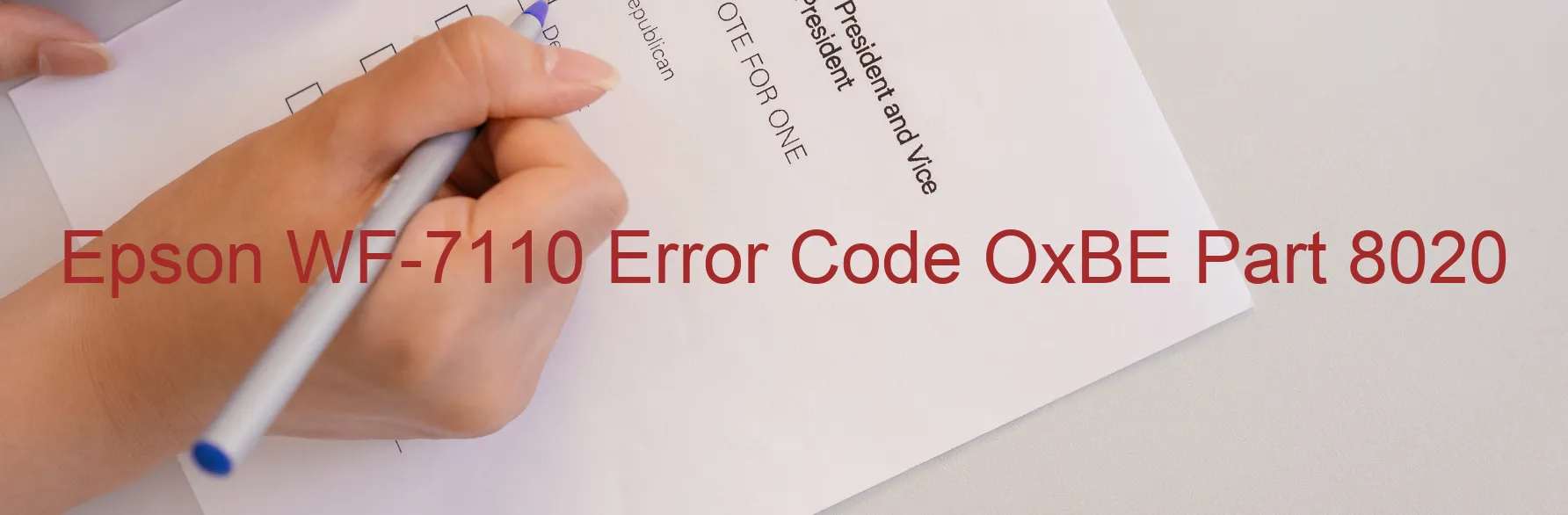
If you own an Epson WF-7110 printer and come across the error code OxBE displayed on its screen, it indicates an ink device error. This error message can be caused by several issues, including ink cartridge failure, holder board assembly failure (such as CSIC or contact failure), main board failure, and cable or FFC disconnection.
One of the most common causes of this error is an ink cartridge failure. This means that the printer is unable to detect the presence of the ink cartridge or it is not functioning properly. In such cases, try removing the ink cartridge and reinserting it to ensure it is securely placed. Additionally, check if there are any visible damages or leaks on the cartridge that may require its replacement.
Another possible cause could be the failure of the holder board assembly, specifically the CSIC (contact image sensor chip) or contact failure. This component is responsible for communicating with the ink cartridges. To troubleshoot this issue, try cleaning the electrical contacts on both the ink cartridges and the printer itself. Use a lint-free cloth lightly dampened with water or isopropyl alcohol to wipe the contacts.
In some cases, the error code OxBE can indicate a failure in the main board of the printer. This can occur due to a hardware malfunction or a software issue. To resolve this, try restarting the printer and updating its firmware to the latest version available.
Lastly, check for any cable or FFC (flexible flat cable) disconnection. Make sure all cables and connections are properly seated and secure.
If you have followed these troubleshooting steps and the error code OxBE persists, it is recommended to contact Epson customer support for further assistance or consult a professional technician to diagnose and resolve the issue.
| Printer Model | Epson WF-7110 |
| Error Code | OxBE |
| Display on | PRINTER |
| Description and troubleshooting | Ink device error. Ink cartridge failure. Holder board assy failure (CSIC or contact failure). Main board failure. Cable or FFC disconnection. |









