Epson L3114-L3115 Error 0x82EO
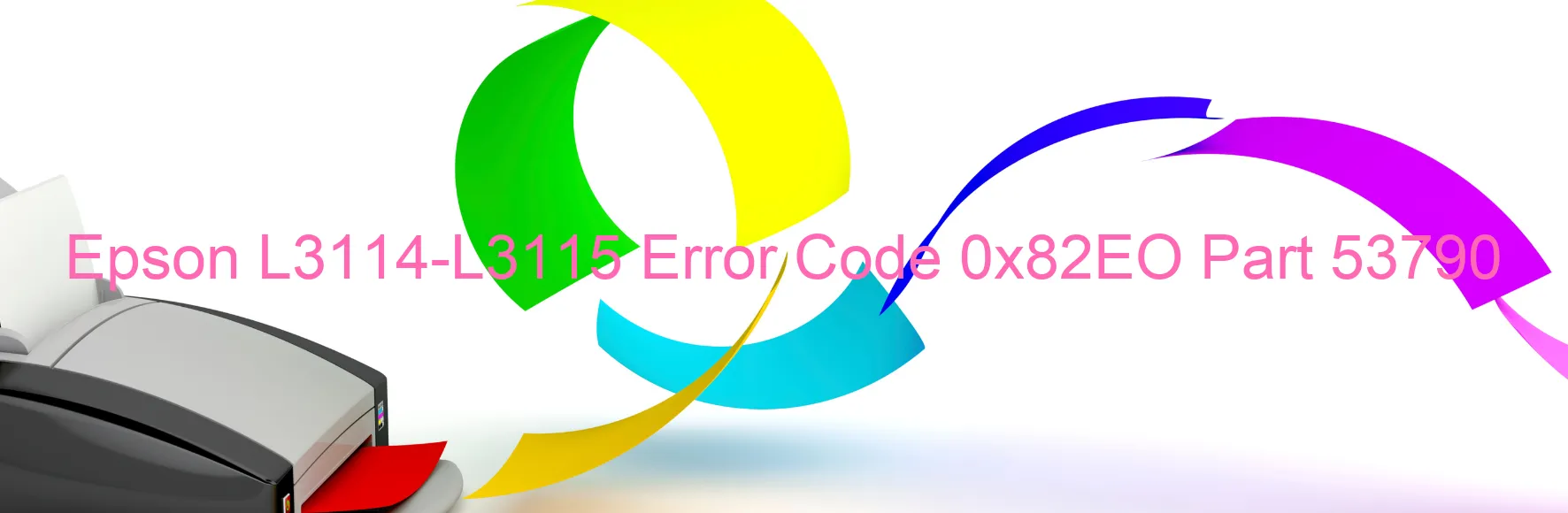
The Epson L3114-L3115 printer is widely known for its exceptional performance and reliability. However, like any other electronic device, it may encounter errors from time to time. One such error that users may come across is the error code 0x82EO, which is displayed on the printer. This error is associated with the ILS shift length, indicating that the positioning of the l/C (linear encoding) and the PIS (paper in sensor) is inaccurate.
When the ILS shift length error occurs, it can disrupt the printing process and hinder the overall performance of the printer. Fortunately, there are steps you can take to troubleshoot and resolve this issue.
Firstly, ensure that the printer is turned off and unplugged from the power source. Carefully open the printer cover and check if any foreign objects or debris are present in the l/C and PIS sensor area. Remove any obstructions if found.
Next, gently clean the l/C and PIS sensor using a soft, lint-free cloth. Avoid using abrasive materials or cleaning solutions, as they may damage the sensors or other printer components.
After cleaning, restart the printer and check if the error code 0x82EO still persists. If the issue continues, it is recommended to contact Epson customer support or a certified technician for further assistance. They will be able to diagnose the problem accurately and guide you through the necessary steps to resolve the issue.
In conclusion, the Epson L3114-L3115 printer may occasionally display the error code 0x82EO due to the inaccurate positioning of the l/C and PIS sensor. By following the troubleshooting steps mentioned above, you can effectively resolve this issue and resume seamless printing.
| Printer Model | Epson L3114-L3115 |
| Error Code | 0x82EO |
| Display on | PRINTER |
| Description and troubleshooting | ILS shift length error. Positioning of the l/C and the PIS sensor is inaccurate. |









