Epson EW-M670FT Error 0x005A
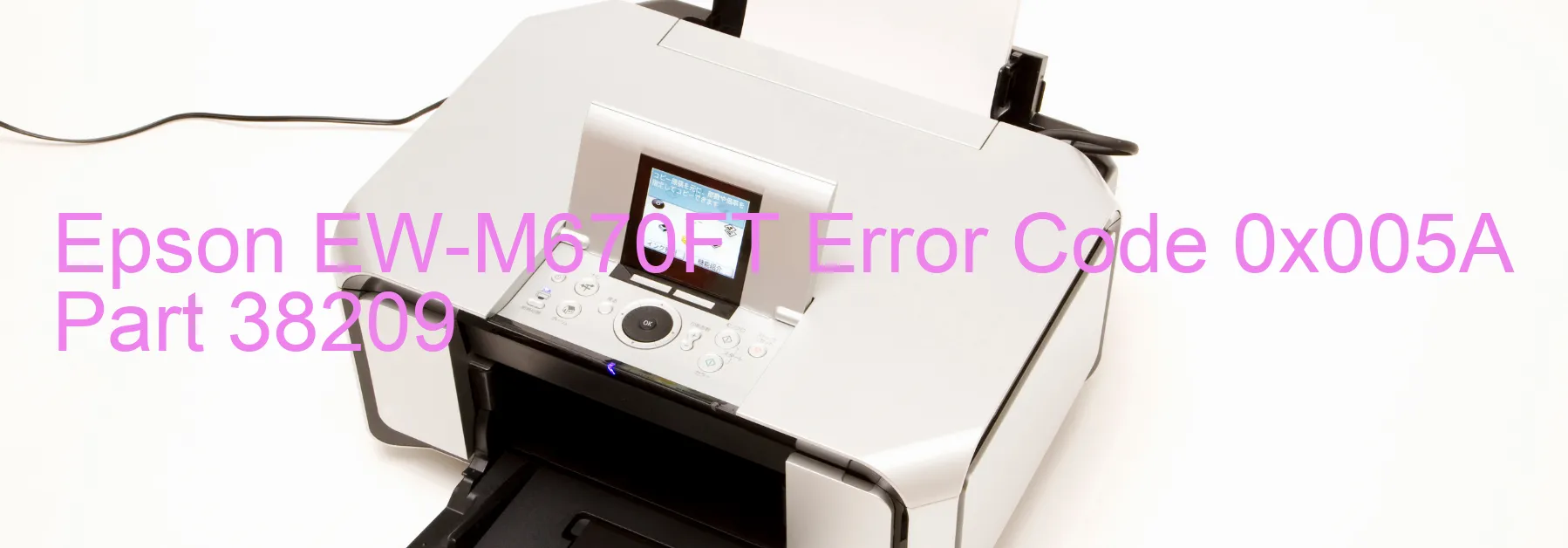
The Epson EW-M670FT printer is known for its excellent performance and reliability. However, users may occasionally encounter errors like the 0x005A error code, which is displayed on the printer’s screen. This error specifically refers to the ASF (2nd) load position driving time error as well as a firmware error.
When this error occurs, it indicates that there is an issue with the printer’s Automatic Sheet Feeder (ASF) load position driving time. Essentially, there is a problem with the printer’s mechanism responsible for loading sheets of paper. Additionally, the error may also be caused by a glitch in the printer’s firmware, which is the software that controls its functions.
To troubleshoot this error, there are a few steps you can follow. Firstly, try turning off the printer and unplugging it from the power source. Leave it disconnected for a few minutes, and then plug it back in and power it on. This simple restart may resolve the issue. If not, check for any paper jams or obstructions in the ASF area. Clear any blockages that you find.
If the error persists, it is advisable to check if there is a firmware update available for your printer. Visit the Epson website and search for the specific printer model to find any available firmware updates. Follow the instructions provided to update the firmware, as this may eliminate the error.
If none of the above steps resolve the problem, it is recommended to contact Epson customer support for further assistance. Their technical team will be able to guide you through additional troubleshooting steps or determine if the printer requires professional repair.
In conclusion, the Epson EW-M670FT printer error code 0x005A indicates an ASF load position driving time error and firmware issue. By following the troubleshooting steps mentioned above, you can hopefully resolve this error and get your printer back up and running smoothly.
| Printer Model | Epson EW-M670FT |
| Error Code | 0x005A |
| Display on | PRINTER |
| Description and troubleshooting | ASF (2nd) load position driving time error. Firmware error. |









