Epson WF-7018 Error 0xC7
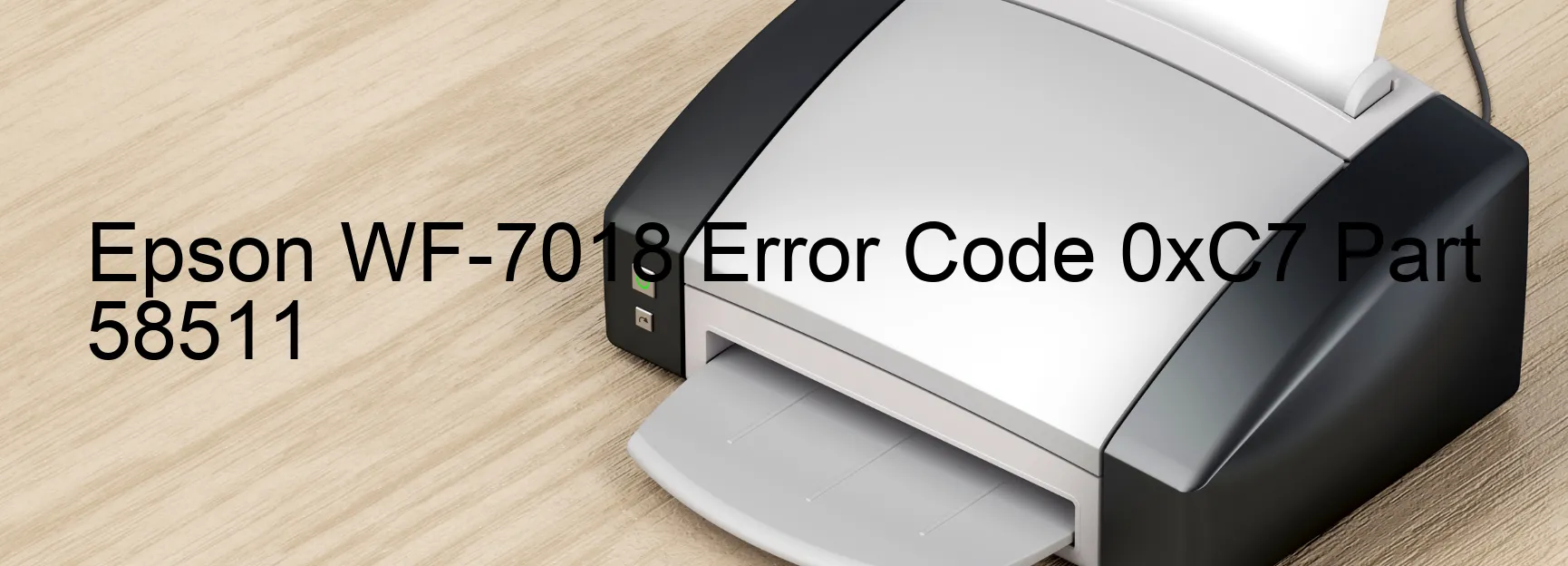
The Epson WF-7018 printer is a professional-grade device that offers high-quality printing solutions. However, occasionally users may encounter an error code 0xC7 displayed on the printer’s screen. This error indicates an ink device error, ink cartridge failure, holder board assembly failure, main board failure, or cable/FFC disconnection.
An ink device error typically occurs due to issues with the ink cartridges. The printer may not be able to communicate with the ink cartridges or recognize them properly. This could be caused by a faulty ink cartridge or a problem with the communication between the ink cartridges and the printer.
In case of an ink cartridge failure, it is advisable to remove the affected cartridge and reinsert it properly. Make sure it clicks into place and is securely installed. If the problem persists, try replacing the ink cartridge with a new one.
Holder board assembly failure refers to a failure in the CSIC (Cartridge Safety Interlock Circuit) or contact between the ink cartridge and the printer. In this case, it is recommended to contact Epson support for assistance and potential repairs.
A main board failure is a more serious issue that requires professional intervention. It could be caused by internal circuitry problems or other technical malfunctions. Contact Epson support for further guidance and troubleshooting.
Lastly, a cable or FFC (Flat Flexible Cable) disconnection can lead to communication errors between various components of the printer. Check for any loose cables or connectors and ensure they are properly connected.
In conclusion, the error code 0xC7 on the Epson WF-7018 printer indicates various ink-related issues or hardware failures. It is essential to carefully follow the troubleshooting steps mentioned above or seek assistance from Epson support to resolve these problems efficiently.
| Printer Model | Epson WF-7018 |
| Error Code | 0xC7 |
| Display on | PRINTER |
| Description and troubleshooting | Ink device error. Ink cartridge failure. Holder board assy failure (CSIC or contact failure). Main board failure. Cable or FFC disconnection. |









