Epson NX420 Error 0x52
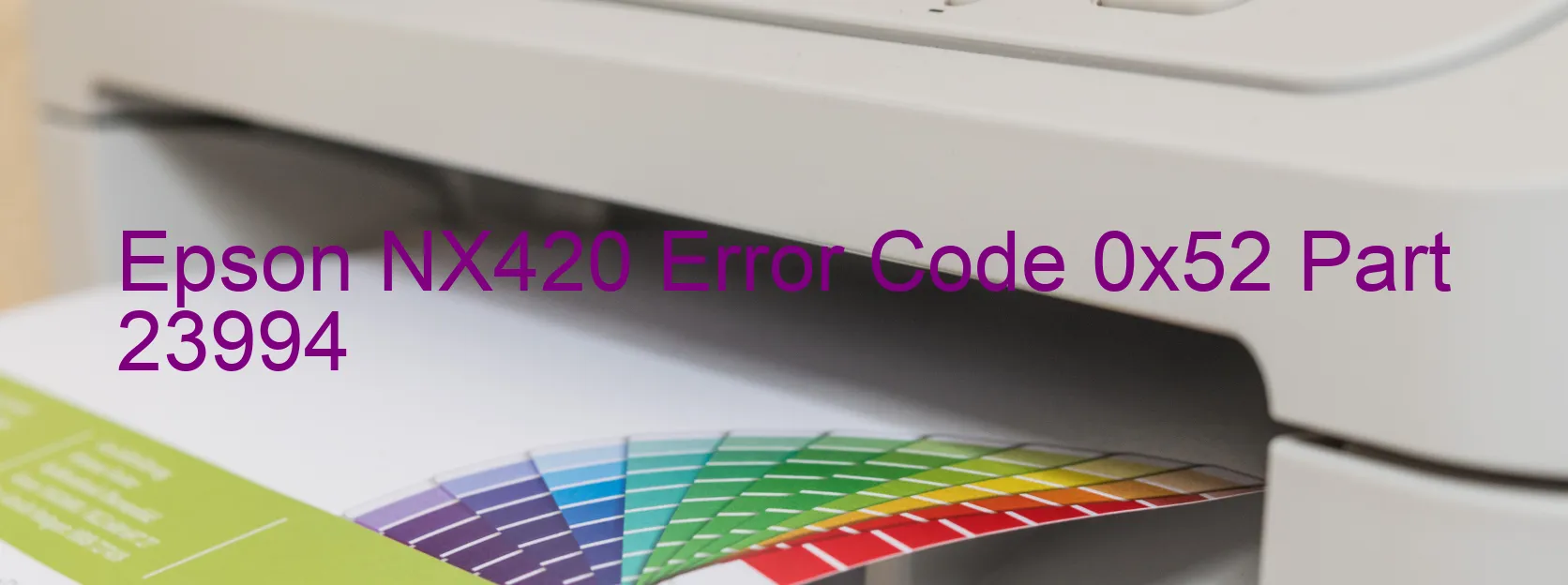
The Epson NX420 Error code 0x52 is a common issue encountered by printer users. When this error appears on the printer display, it signifies that the carriage (the part that holds the ink cartridges) could not be locked properly. This may occur due to various reasons, such as a paper jam, presence of a foreign object blocking the carriage movement, or even carriage deformation.
One of the primary causes of this error is a paper jam. When a paper gets stuck inside the printer, it hinders the movement of the carriage. To resolve this issue, it is important to first remove the jammed paper carefully. Make sure to turn off the printer and open all the accessible areas to locate and remove any debris causing the obstruction.
In some cases, an external object like a paperclip or a small item might have fallen inside the printer, causing the carriage to get stuck. To fix this problem, carefully check and remove any foreign objects from the printer.
Another possible cause of the error is the deformation of the carriage. Due to frequent usage, the carriage may get misaligned or damaged, resulting in an inability to lock properly. In such cases, it is recommended to contact Epson customer support for assistance or consider getting the printer serviced or replaced if needed.
In conclusion, when encountering the Epson NX420 Error code 0x52, it is crucial to check for a paper jam, foreign objects, or any deformation in the carriage. By following the troubleshooting steps mentioned above, you can help resolve this error and resume printing as usual.
| Printer Model | Epson NX420 |
| Error Code | 0x52 |
| Display on | PRINTER |
| Description and troubleshooting | Carriage could not be locked. Paper jam. Foreign object. Deformation. |









