Epson K201 Error 0x22
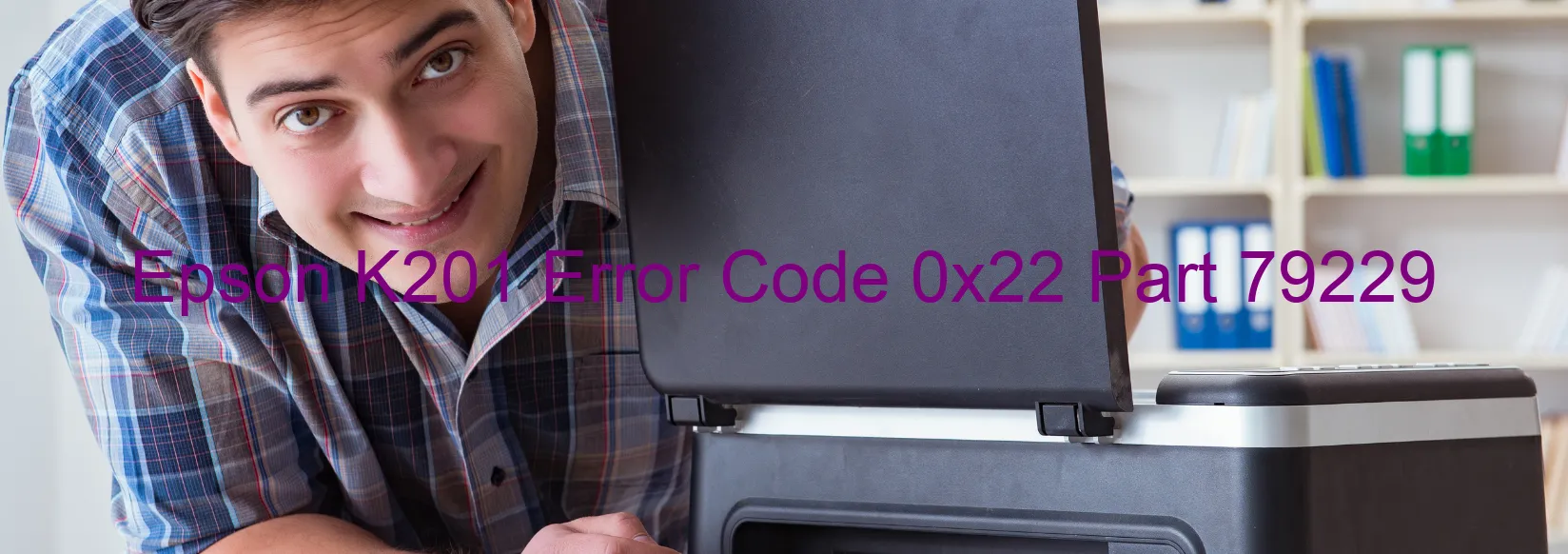
The Epson K201 printer is a popular choice for businesses and individuals alike due to its reliability and efficient performance. However, like any electronic device, it may encounter occasional error codes that require troubleshooting.
One such error code is 0x22, which is displayed on the scanner. This error is related to the scanner/ADF ALD (Automatic Document Feeder) PID (Position Information Detector) reverse error. It indicates a potential issue with the ALD motor, the motor driver, or a disconnection in the cable or FFC (Flexible Flat Cable) that connects them.
To troubleshoot this error, there are a few steps you can take. First, check all the cables and FFCs to ensure they are securely connected. If any are loose or disconnected, reconnect them properly. You can also try restarting the printer to see if the error persists.
If the error still occurs, it may indicate a problem with the ALD motor. In this case, it is recommended to contact Epson customer support for assistance. They can guide you through further troubleshooting steps or arrange for a repair if necessary.
It’s worth noting that some error codes can be reset by turning the printer on and off, but it’s always best to refer to the manufacturer’s instructions or contact customer support for the most accurate and reliable information.
By following these troubleshooting steps, you can effectively address the Epson K201 Error code 0x22 on the scanner and ensure the smooth functioning of your printer.
| Printer Model | Epson K201 |
| Error Code | 0x22 |
| Display on | SCANNER |
| Description and troubleshooting | Scanner/ADF ALD PID reverse error. ALD motor failure. Motor driver failure. Cable or FFC disconnection. |









