Epson ET-3700 Error 0x02AA
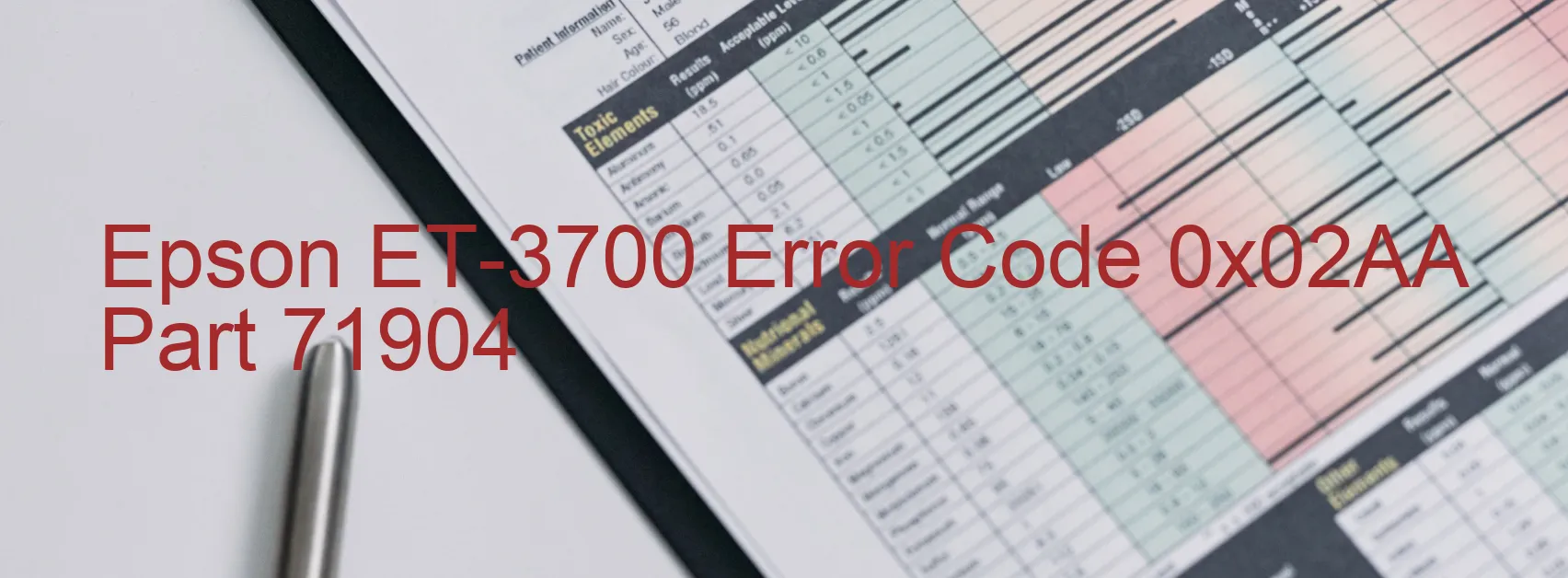
The Epson ET-3700 is a popular printer known for its quality and reliability. However, like any other electronic device, it is not immune to errors. One such error is the 0x02AA display error, specifically related to the RASF PID excess speed. This error occurs when the printer fails to read the RASF motor encoder, leading to a disruption in its functioning.
There could be several reasons for this error. One potential cause is contamination of the RASF encoder scale, which can occur due to dust or debris. Another possible issue is damage or skew of the RASF encoder FFC (Flexible Flat Cable), leading to incorrect readings. Additionally, the failure of the RASF encoder sensor or the RASF motor driver can also contribute to this error. In rare cases, a malfunctioning main board might be the culprit.
To troubleshoot this error, several steps can be taken. Starting with the basics, it is advisable to power off the printer and unplug it from the power source. Next, carefully clean the RASF encoder scale using a lint-free cloth and gentle rubbing alcohol. Ensure that there is no debris or obstruction affecting its functioning. If the error persists, inspect the RASF encoder FFC for any damage or misalignment, and consider replacing it if necessary.
If the error still persists, it is recommended to contact Epson customer support or consult a professional technician for further assistance. They will be able to provide detailed guidance and may advise on repairing or replacing any faulty components, including the main board if required.
In conclusion, the Epson ET-3700 Error code 0x02AA can arise due to various issues related to the RASF motor encoder. By following some troubleshooting steps and seeking expert help when needed, users can overcome this error and resume their printing tasks efficiently.
| Printer Model | Epson ET-3700 |
| Error Code | 0x02AA |
| Display on | PRINTER |
| Description and troubleshooting | RASF PID excess speed error. Failed to read the RASF motor encoder. Contamination of the RASF encoder scale. Damage or skew of the RASF encoder FFC. Failure of the RASF encoder sensor Failure of the RASF motor driver. Failure of the main board. |









