Epson WorkForce-40 Error OxFE
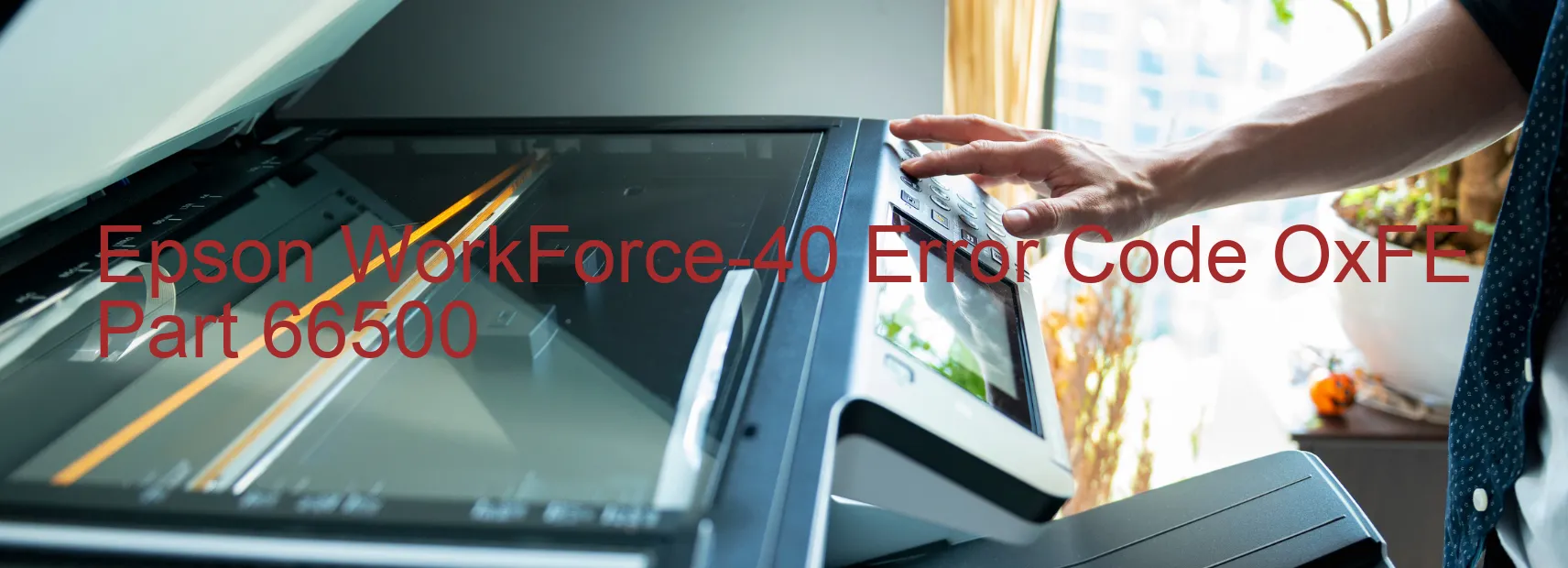
The Epson WorkForce-40 printer is a reliable and efficient device that enhances productivity in various work environments. However, users may encounter occasional error codes that can disrupt the printing process. One such error is the OxFE error code that is displayed on the printer.
The OxFE error code on the Epson WorkForce-40 printer indicates several possible issues related to the printer’s mechanism, encoder, motor driver, main board, cable, or FFC (Flat Flexible Cable). Understanding these potential problems can help troubleshoot and resolve the error effectively.
One possible cause of the OxFE error is the mechanism overload. This occurs when the printer’s mechanism is overloaded with excessive work, leading to the error code. In such cases, reducing the workload or clearing any paper jams can resolve the issue.
Another potential cause is an encoder failure. Encoders are responsible for proper movement and positioning of the print head. If the encoder malfunctions, the printer may display the OxFE error. Cleaning or replacing the encoder can rectify this problem.
Moreover, the motor driver failure can also trigger the OxFE error. The motor driver controls the movement of various printer components. If this component fails, the printer may encounter errors. Replacing or repairing the motor driver can solve this issue.
Additionally, a main board failure can result in the OxFE error. The main board is the central component that coordinates all printer functions. If it becomes faulty, various issues, including the OxFE error, can occur. Professional assistance may be required to fix this problem.
Lastly, cable or FFC disconnections can trigger the OxFE error. Ensuring all connections are secure and reattaching any loose cables or FFCs can resolve this issue.
In conclusion, the OxFE error code on the Epson WorkForce-40 printer can signify multiple underlying issues, like mechanism overload, encoder failure, motor driver failure, main board failure, or cable/FFC disconnection. By understanding these potential problems and following the appropriate troubleshooting steps, users can efficiently resolve the error and resume their printing tasks.
| Printer Model | Epson WorkForce-40 |
| Error Code | OxFE |
| Display on | PRINTER |
| Description and troubleshooting | PF PID excess speed or driving time error. Encoder failure. Motor driver failure. Main board failure. Mechanism overload. Cable or FFC disconnection. |









