Epson EP-703A Error OxOA
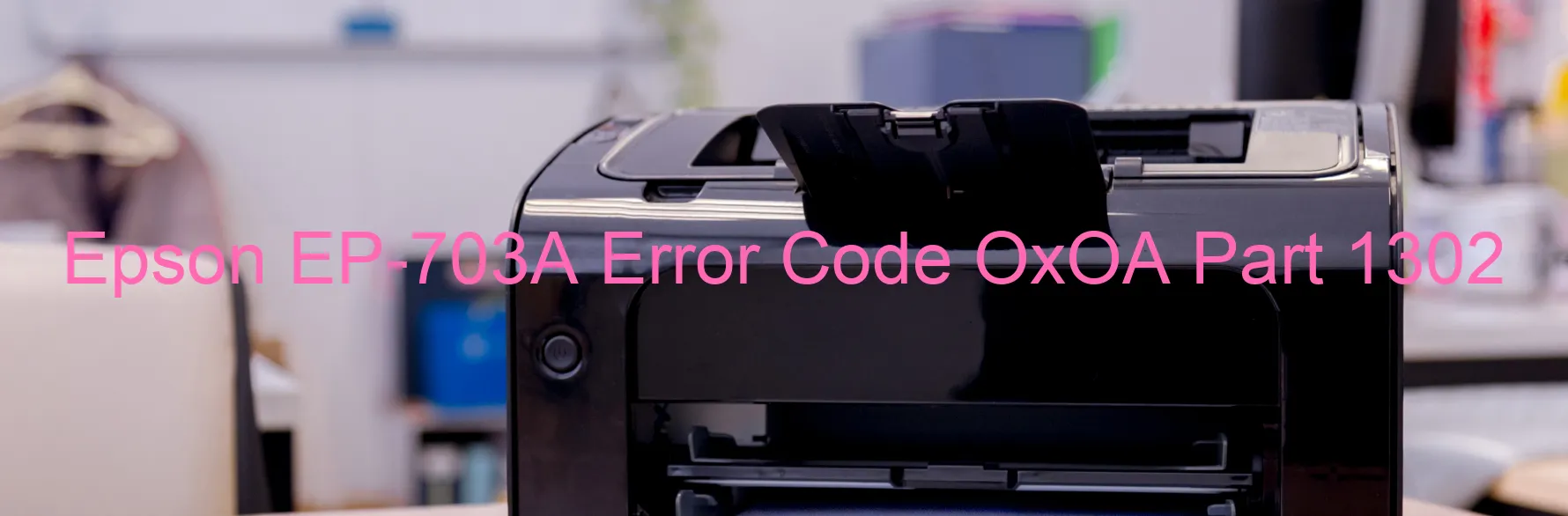
Content Marketing – Epson EP-703A Error Code 0x0A Display on Printer: Description and Troubleshooting
Have you ever come across the Epson EP-703A error code 0x0A displayed on your printer? Fear not, as we are here to provide a comprehensive description of this error and guide you through the troubleshooting process.
The error code 0x0A on the Epson EP-703A printer indicates a CR (carriage return) load position excess load error. This error may occur due to a few different reasons, such as CR encoder failure, CR motor failure, carriage overload, tooth skip, improper tension of the timing belt, cable disconnection, or FFC (Flexible Flat Cable) disconnection.
When encountering this error, it is important to check for any visible obstructions that might be causing the carriage to get stuck or overload. Clear any debris, paper jams, or foreign objects that may be hindering the movement of the carriage. Ensure that the timing belt is correctly tensioned and that there are no tooth skip issues.
In addition to physical checks, it is recommended to inspect the cables and FFC connections. Ensure that all cables are securely connected and not corroded. If any disconnections or damage are found, try reconnecting or replacing the cables as necessary.
If the error persists after performing these troubleshooting steps, it is advisable to contact Epson customer support or a qualified technician for further assistance. They will be able to provide additional guidance and solutions specific to your printer model.
In conclusion, when faced with the Epson EP-703A error code 0x0A, it is crucial to carefully examine and address any potential causes, such as carriage overload, belt tension issues, or cable disconnections. By following the troubleshooting steps outlined above and seeking professional help if needed, you can resolve this error and ensure smooth printing operations with your Epson printer.
| Printer Model | Epson EP-703A |
| Error Code | OxOA |
| Display on | PRINTER |
| Description and troubleshooting | CR LOAD POSITION excess load error. CR encoder failure. CR motor failure. Carriage overload. Tooth skip or improper tension of the timing belt. Cable or FFC disconnection. |









