Epson PM-G860 Error OxFD
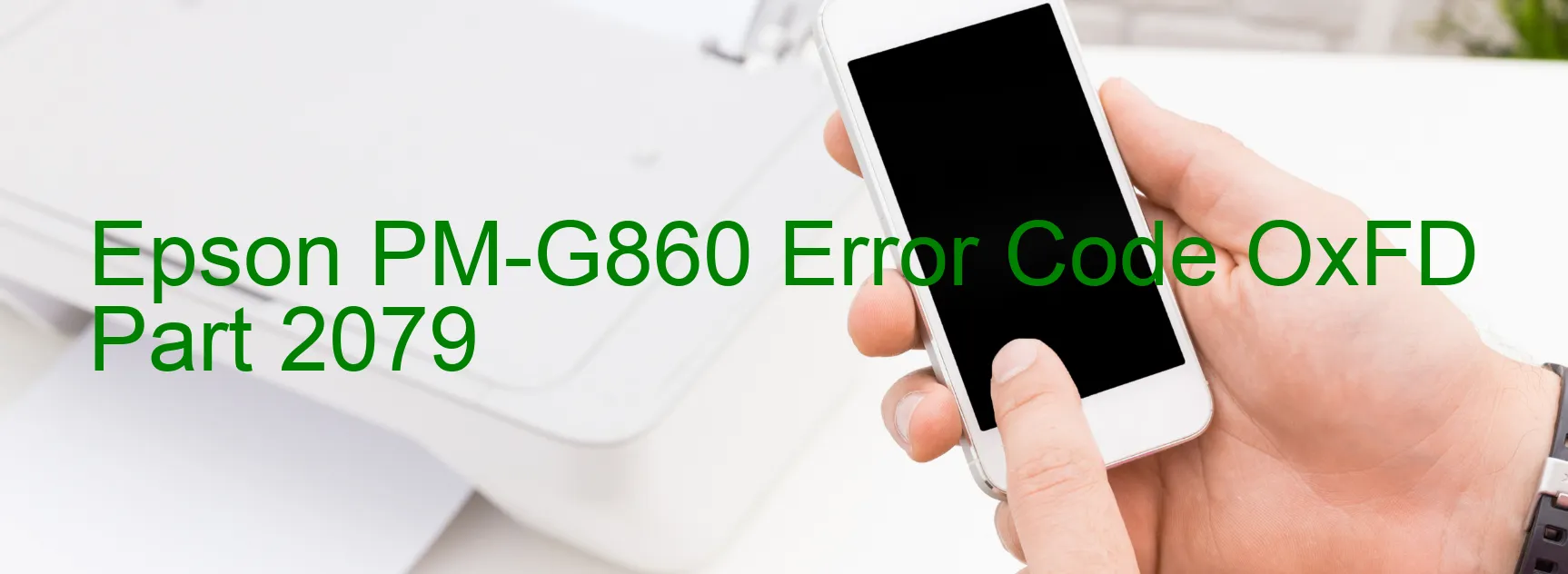
The Epson PM-G860 printer is a reliable and efficient printer that provides high-quality prints for various purposes. However, like any other electronic device, it can encounter errors that hinder its functionality. One such error is the OxFD display, indicating a PF motor drive error.
The PF motor is responsible for moving the paper in and out of the printer. When this error occurs, it implies that there is a problem with the motor’s drive mechanism. This issue can arise due to several reasons, such as a paper jam, foreign object obstructing the motor’s movement, or an internal malfunction.
To troubleshoot this error, there are a few steps you can follow. Firstly, check for any paper jams or foreign objects inside the printer. If identified, carefully remove them to ensure proper motor movement. Additionally, restart the printer and ensure that it is connected securely to the power source.
If the error still persists, it is advisable to reset the printer by turning it off and unplugging it for a few minutes. Afterward, reconnect the printer and turn it back on. If the error still persists, it is recommended to contact Epson’s customer support for further assistance.
In conclusion, the Epson PM-G860 printer occasionally encounters the OxFD display error, indicating a PF motor drive error. By following the troubleshooting tips mentioned above, you can resolve this issue and get your printer back to its optimal functioning state. Remember, being aware of the error codes and taking appropriate measures can help you save time and effort.
| Printer Model | Epson PM-G860 |
| Error Code | OxFD |
| Display on | PRINTER |
| Description and troubleshooting | PF motor drive error. |









