Epson PX-603F Error 0x5A
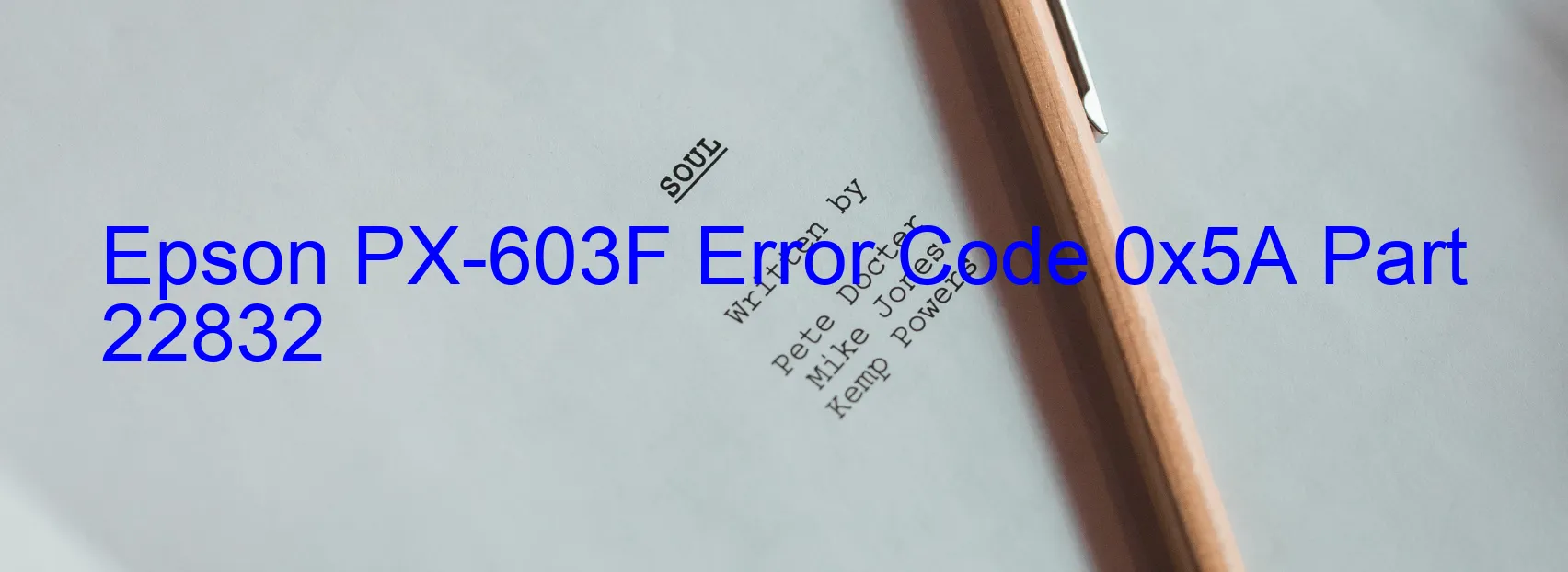
The Epson PX-603F Error Code 0x5A, which is displayed on your printer’s screen, indicates a CR error. This error can occur due to various reasons, such as a paper jam, foreign objects obstructing the movement of the carriage, or issues with the CR encoder sensor.
When you encounter this error, the first step is to turn off your Epson printer and check for any paper jams. Carefully remove any jammed paper, ensuring that no torn pieces remain inside the printer. Once you have cleared the paper jam, turn on the printer again and check if the error message persists. If it does, proceed to the next troubleshooting step.
The next troubleshooting step is to check for any foreign objects that may be obstructing the carriage’s movement. Inspect the printer thoroughly, paying attention to any small objects or debris that might be causing a blockage. Remove any foreign objects if found and restart the printer to determine if the error has been resolved.
If the error still persists, the CR encoder sensor might be causing the issue. The CR encoder sensor is responsible for detecting the movement and position of the carriage. It is advisable to contact Epson customer support or a qualified technician to assist you in replacing or repairing the CR encoder sensor.
In summary, the Epson PX-603F Error Code 0x5A indicates a CR error on your printer. Troubleshooting steps involve checking for paper jams, removing any foreign objects obstructing carriage movement, and contacting Epson or a technician if the error persists. Following these steps can help resolve the 0x5A error and get your printer functioning properly again.
| Printer Model | Epson PX-603F |
| Error Code | 0x5A |
| Display on | PRINTER |
| Description and troubleshooting | CR error. |









