Epson PX-M380F Error 0x0028
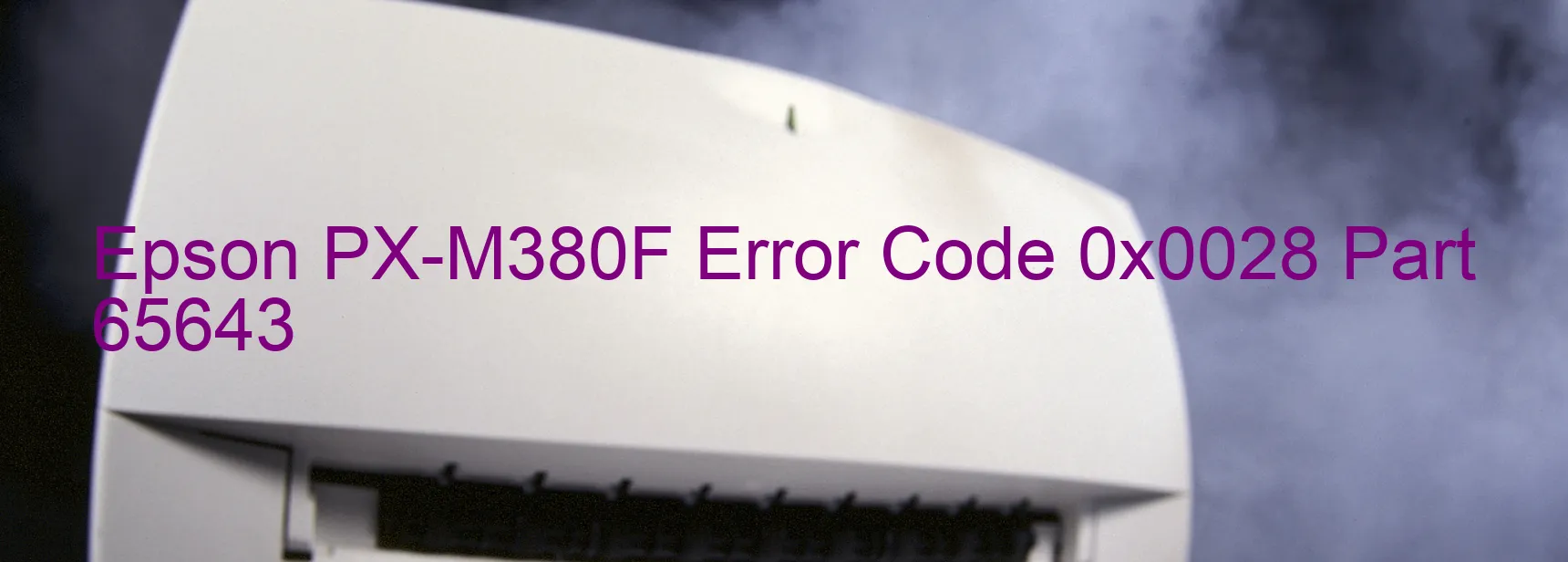
If you are encountering the Epson PX-M380F error code 0x0028 on your printer with a display stating “PF PID driving time error,” it is an indication of a main board failure. This error can be frustrating as it hinders the functionality of your printer. However, with proper troubleshooting, you may be able to resolve the issue.
One of the troubleshooting methods you can try is restarting your printer. Turn off the printer and unplug it from the power source. Wait for a couple of minutes, then plug it back in and power it on. This simple step can sometimes reset the printer and eliminate any temporary issues causing the error.
If the error persists, it is advisable to contact Epson’s customer support or a professional technician. They will be able to guide you through more advanced troubleshooting steps or provide necessary repairs for the main board.
It is important to not attempt any repairs on your own unless you are an experienced technician, as this can potentially cause further damage to the printer.
Additionally, make sure your printer software and drivers are up to date. Outdated software can sometimes lead to compatibility issues and errors. Epson’s official website usually provides access to the latest drivers and software updates for your specific printer model.
In conclusion, the Epson PX-M380F error code 0x0028 displaying “PF PID driving time error” is an indication of main board failure. Restarting the printer and keeping the software up to date are initial troubleshooting steps, but it is recommended to seek professional assistance if the error persists.
| Printer Model | Epson PX-M380F |
| Error Code | 0x0028 |
| Display on | PRINTER |
| Description and troubleshooting | PF PID driving time error. Main board failure. |









