Epson ET-8700 Error 0x01EC
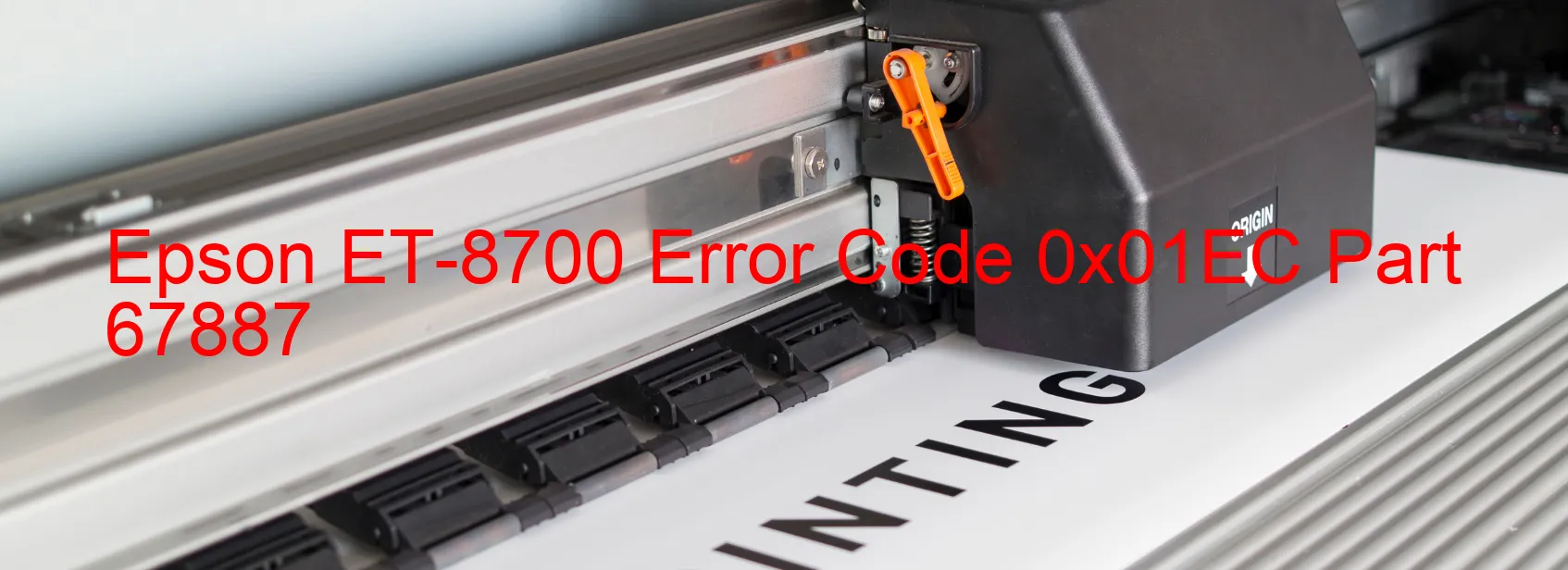
Epson ET-8700 Error Code 0x01EC is a common display error that occurs on the printer. It is accompanied by the message “PG load position excess speed error.” This error indicates that there is a problem with the paper loading mechanism, specifically the position of the paper guide (PG), which is moving too quickly.
Troubleshooting this error starts with checking the paper loading process. Make sure that the paper is properly loaded in the tray and that it is not exceeding the maximum paper capacity. Also, ensure that the paper guide is positioned correctly and not obstructed by any foreign objects.
If the error persists, try turning off the printer and unplugging it from the power source. Leave it disconnected for a few minutes, then plug it back in and power it on. This simple reset can sometimes resolve temporary glitches and restore normal functionality.
In some cases, the error may be caused by outdated or corrupted printer drivers. To resolve this, visit the official Epson website and download the latest printer drivers for your specific model. Install the drivers on your computer and reconnect the printer to see if the error is resolved.
If the issue still persists, it is recommended to contact Epson customer support for further assistance. They have the expertise to guide you through advanced troubleshooting steps or suggest a repair if necessary.
Resolving the Epson ET-8700 Error Code 0x01EC is crucial to resume your printing tasks smoothly. By following the troubleshooting steps mentioned above, you can effectively address the problem and get your printer back in working condition.
| Printer Model | Epson ET-8700 |
| Error Code | 0x01EC |
| Display on | PRINTER |
| Description and troubleshooting | PG load position excess speed error. |









