Epson PM-T960 Error 0xF2
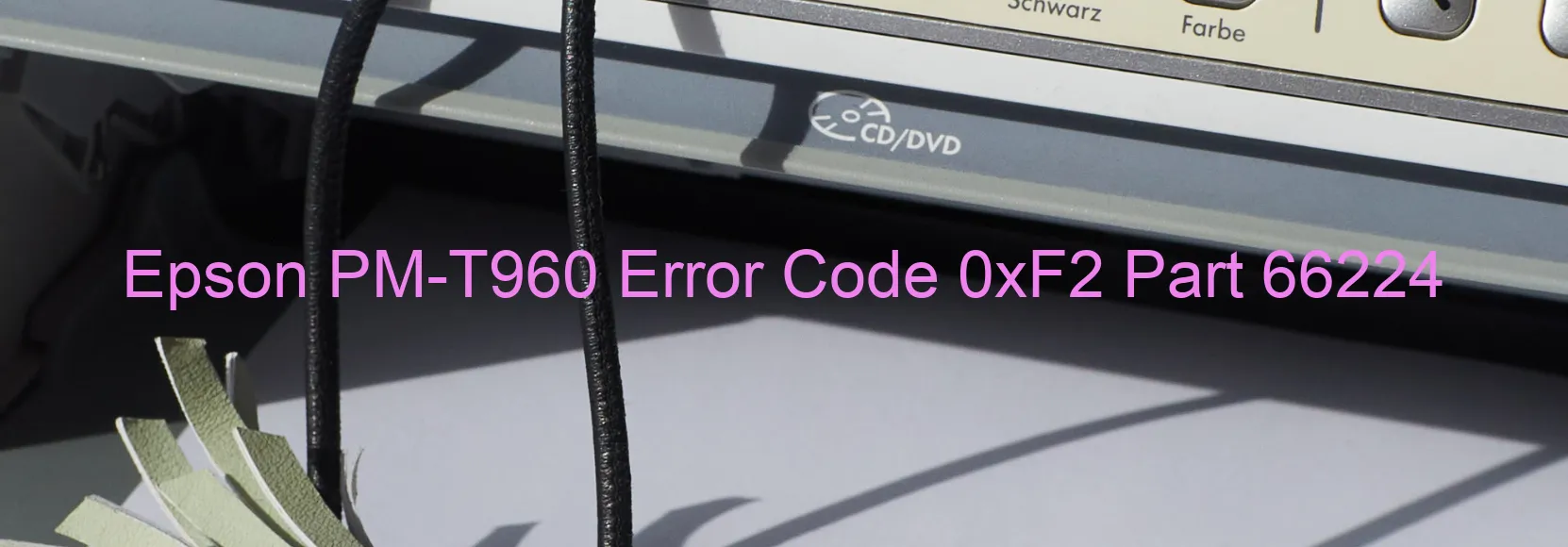
The Epson PM-T960 printer occasionally encounters an error code 0xF2, which is indicated on its display. This error is specifically related to the PF (Paper Feed) PID (Proportional Integral Derivative) excess speed issue. Essentially, it means that the PF motor is rotating at a higher speed than anticipated. Various factors can contribute to this error, including encoder failure, tooth skipping, improper tension of the timing belt, motor driver malfunction, or even a main board failure.
To troubleshoot this error and potentially fix it, there are a few steps you can take. Firstly, check for any visible signs of damage or wear on the encoder and timing belt. If you notice any issues, such as broken teeth or loose tension, it is recommended to replace the affected components. In some cases, cleaning the encoder with a soft cloth and a non-abrasive cleaner can also rectify the problem.
If the issue persists, it is advisable to inspect the motor driver and the main board. A faulty motor driver can lead to an abnormal motor speed, while a malfunctioning main board may cause irregular electrical signals. Replacing these components, if found to be defective, is necessary for resolving the error.
In summary, the Epson PM-T960 printer may display error code 0xF2, indicating a PF PID excess speed problem. This can be caused by encoder failure, tooth skipping, improper timing belt tension, motor driver malfunction, or main board failure. By visually inspecting and replacing any damaged components, it is possible to rectify this error and restore the printer’s functionality.
| Printer Model | Epson PM-T960 |
| Error Code | 0xF2 |
| Display on | PRINTER |
| Description and troubleshooting | PF PID excess speed error. The PF motor rotates faster than expected. Encoder failure. Tooth skip or improper tension of the timing belt. Motor driver failure. Main board failure. |









