Epson PX810FW Error OxBB
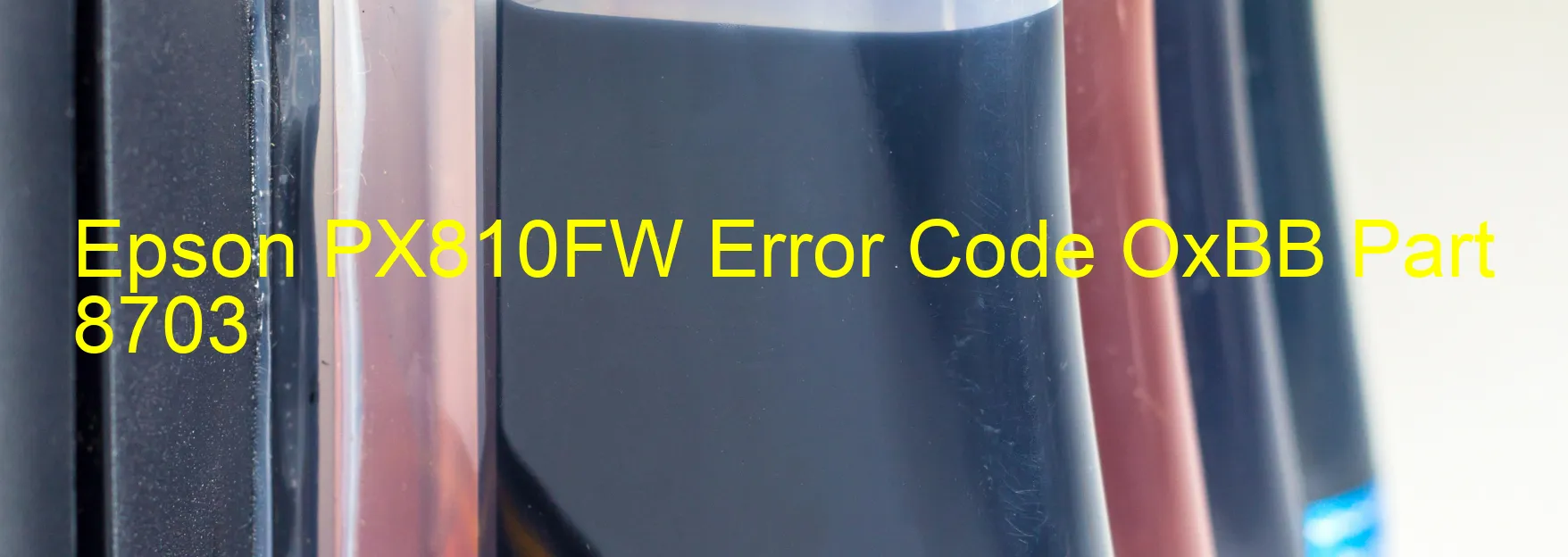
When using the Epson PX810FW printer, you may encounter an error code OxBB along with a display message indicating ink device error, ink cartridge failure, holder board assy failure, main board failure, cable or FFC disconnection. These issues can be frustrating, but don’t worry, as there are troubleshooting steps you can take to resolve them.
The first thing you should do is check the ink cartridges. Make sure they are installed correctly and securely. If any cartridge is empty or low on ink, replace it. You can also try removing and reinserting the cartridges to ensure they are making proper contact.
If the ink cartridges are not the problem, the issue may lie with the holder board assembly. This consists of the CSIC (Chip Identification System Circuit) or contact. Inspect the CSIC contact area for any dirt or debris and clean it gently. Be cautious not to damage the contacts.
In some cases, the main board of the printer may be faulty. Unfortunately, this is a more serious issue and may require professional assistance to replace or repair the main board.
Lastly, check the cables or FFC (Flat Flexible Cable) connections. Make sure they are firmly connected and not loose or disconnected. If you find any loose cables or FFCs, reconnect them securely.
If you have completed all the troubleshooting steps and the error code OxBB persists, it is advisable to contact Epson customer support for further assistance. They have expertise in resolving printer issues and can guide you in the right direction to get your printer up and running again.
In summary, encountering the Epson PX810FW error code OxBB can indicate ink device error, ink cartridge failure, holder board assy failure, main board failure, or cable/FFC disconnection. By following the troubleshooting steps mentioned above, you can potentially resolve the issue and resume your printing tasks.
| Printer Model | Epson PX810FW |
| Error Code | OxBB |
| Display on | PRINTER |
| Description and troubleshooting | Ink device error. Ink cartridge failure. Holder board assy failure (CSIC or contact failure). Main board failure. Cable or FFC disconnection. |









