Epson EP-978A3 Error 0x9 B
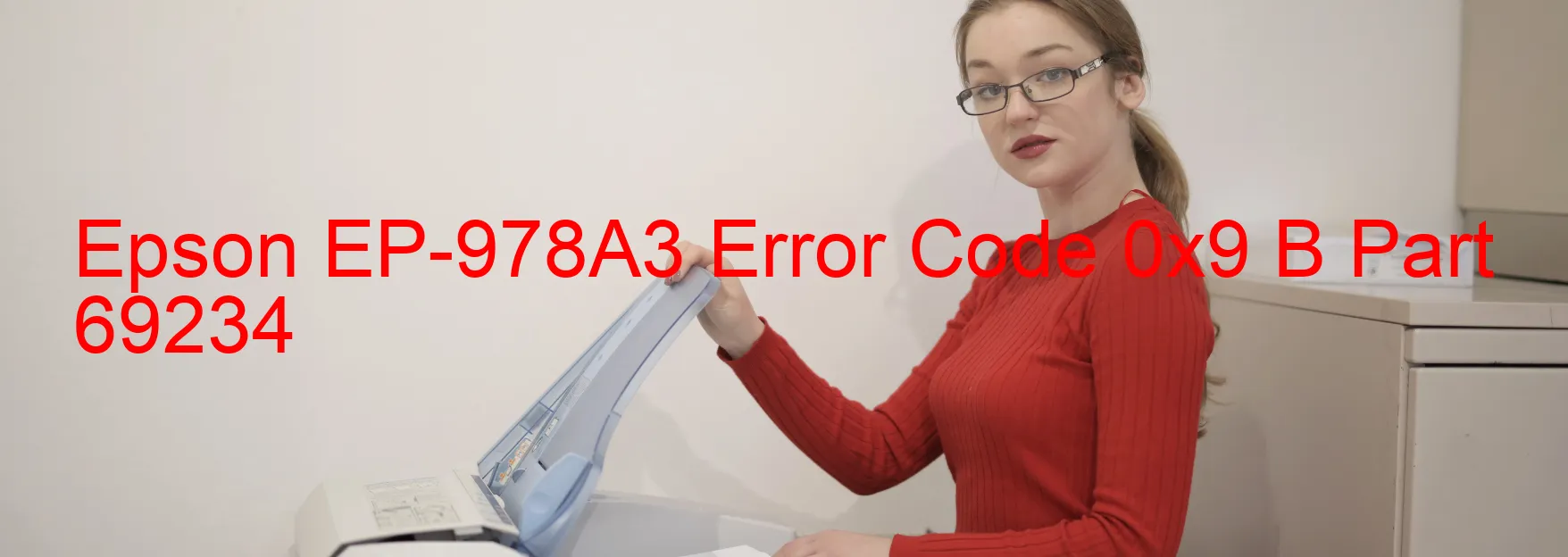
The Epson EP-978A3 printer is a versatile and reliable printing machine that delivers high-quality prints. However, like any other electronic device, it may encounter errors from time to time. One such error is the 0x9 B Display error code, which indicates a printer head failure.
When this error occurs, it is usually due to a malfunction or damage to the printer head. The printer head is responsible for transferring ink onto the paper, and if it fails to function properly, it can result in poor print quality or no printing at all.
Another possible cause of this error is an abnormal temperature detected by the head thermistor. The thermistor is a temperature-sensing component that helps regulate the temperature of the printer head. If it detects an abnormal temperature, it can trigger the 0x9 B Display error code.
Additionally, this error may also be caused by a failure in the printer’s main board. The main board is responsible for controlling and coordinating the various components of the printer. If it malfunctions or stops working altogether, it can result in error codes being displayed, including the 0x9 B Display error code.
To troubleshoot this error, it is recommended to first power off the printer and unplug it from the power source. Wait for a few minutes and then power it back on. If the error persists, it is advisable to contact Epson customer support or a professional technician for assistance. They will be able to diagnose the issue accurately and suggest appropriate solutions, which may involve repairing or replacing the printer head, thermistor, or main board if necessary.
| Printer Model | Epson EP-978A3 |
| Error Code | 0x9 B |
| Display on | PRINTER |
| Description and troubleshooting | Printer head failure. Transistor abnormal temperature error. Head thermistor detects abnormal temperature. Main board failure. |









