Epson L382 Error 0x01F8
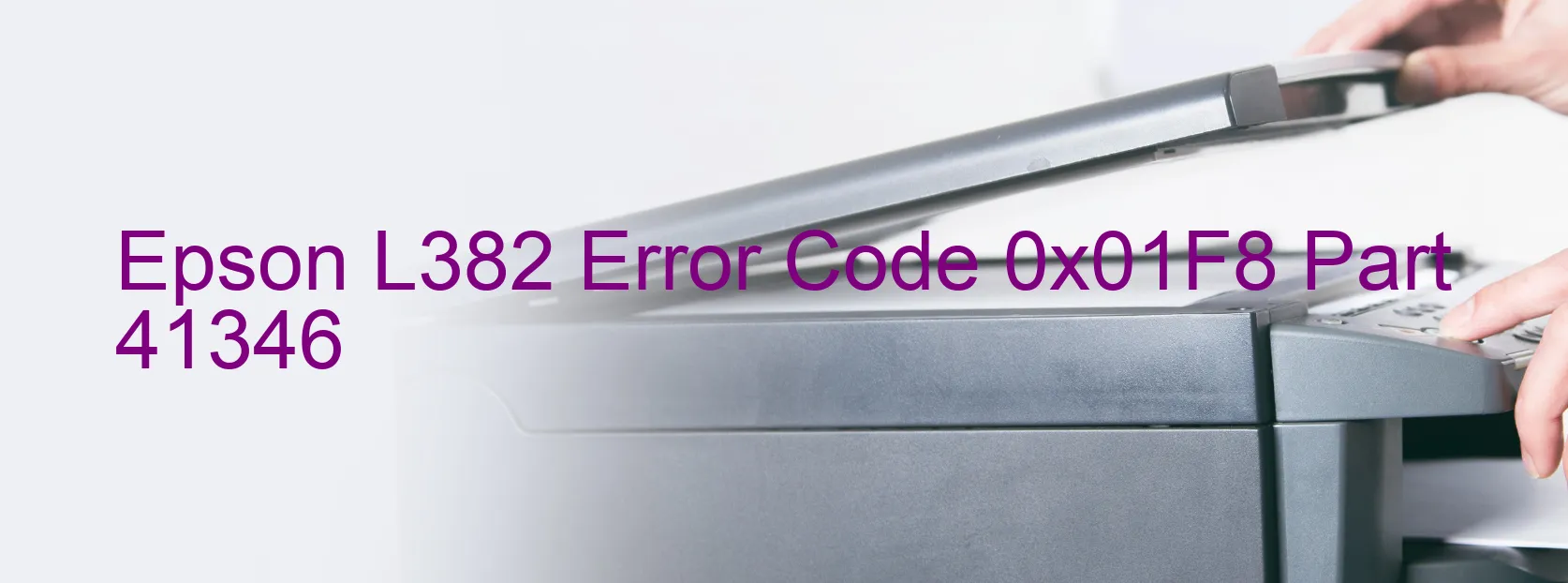
The Epson L382 printer is a reliable device that offers efficient printing capabilities for both home and office use. However, like any other electronic device, it may encounter certain errors that can disrupt its functionality. One such error is the 0x01F8 error code, which is displayed on the printer indicating a CAP PID lock error.
When the CAP PID lock error occurs, it means that the printer’s cap assembly is unable to move freely due to a mechanical obstruction or a malfunctioning component. This error can prevent the printer from performing its functions properly, causing frustration for the user.
To troubleshoot this error, there are a few steps you can take. Firstly, you should ensure that there are no paper jams or foreign objects obstructing the cap assembly. If any obstructions are found, carefully remove them without causing any damage to the printer.
Additionally, you can try turning off the printer, unplugging it from the power source, and then plugging it back in after a few minutes. This can often resolve temporary issues and reset the printer’s internal system.
If the error persists, it is recommended to contact Epson’s customer support for further assistance. They will be able to guide you through additional troubleshooting steps and provide necessary technical support to help resolve the CAP PID lock error.
In conclusion, the Epson L382 Error code 0x01F8 refers to a CAP PID lock error. By following the troubleshooting steps mentioned above, you will be able to resolve this issue and get your printer back to its normal functioning state.
| Printer Model | Epson L382 |
| Error Code | 0x01F8 |
| Display on | PRINTER |
| Description and troubleshooting | CAP PID lock error. |









