Epson B40W Error 0xD6
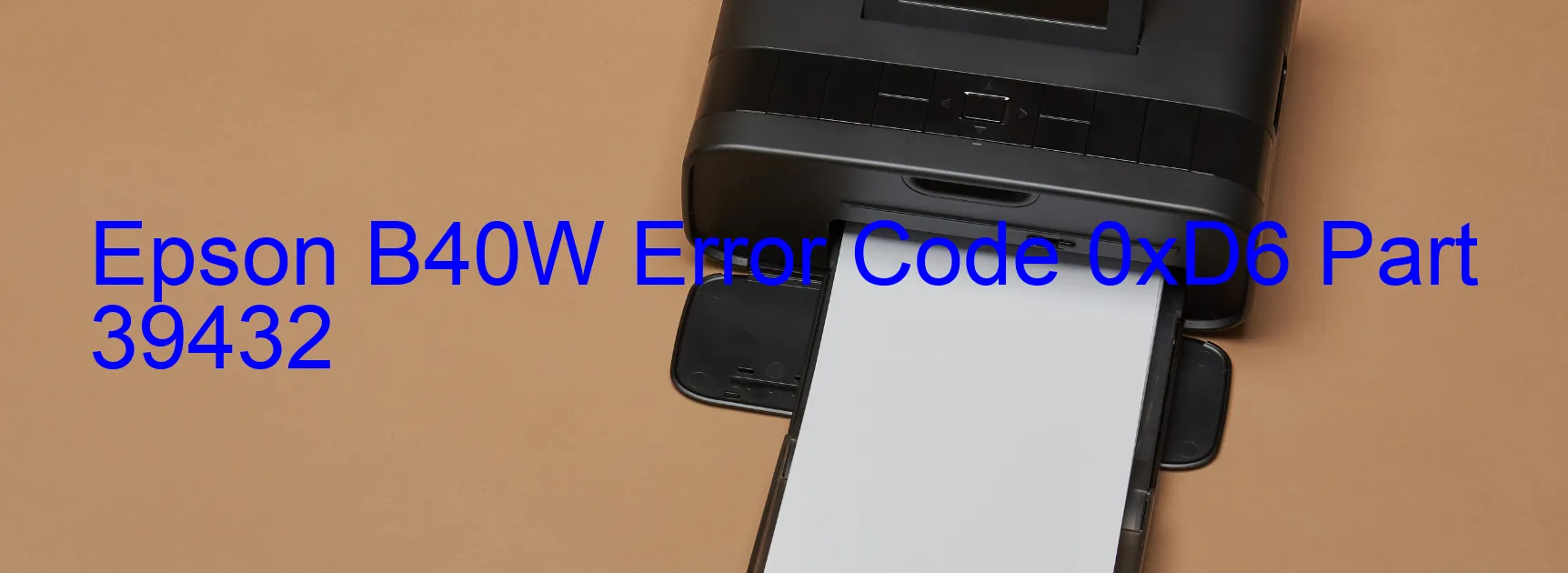
The Epson B40W printer may encounter an error with code 0xD6 displayed on its screen, indicating an issue related to the ASF BS driving time. This error usually points towards a failure in the printer’s main board.
When the printer encounters an ASF BS driving time error, it means that there is a problem with the mechanism responsible for feeding paper through the Automatic Sheet Feeder (ASF). The main board, which acts as the brain of the printer, seems to be malfunctioning in this case.
To troubleshoot this error, there are a few steps you can take. Firstly, try resetting the printer by turning it off and removing the power cord from the wall outlet. Wait for a few minutes before plugging it back in and turning it on again. This can sometimes resolve temporary issues related to the main board.
If the error persists, the next step is to check for any possible obstructions or foreign objects that may be blocking the paper path. Carefully inspect the entire path from the input tray to the output tray and remove any debris that you find.
If the error message still appears, it is recommended to contact Epson customer support or a professional printer technician. They will have specialized knowledge and tools to diagnose the main board failure accurately and provide the necessary repairs or replacements.
In conclusion, encountering error code 0xD6, indicating an ASF BS driving time error and main board failure, on the Epson B40W printer requires troubleshooting steps such as resetting the printer and checking for paper path obstructions. Seeking professional assistance may be necessary to address the underlying main board failure.
| Printer Model | Epson B40W |
| Error Code | 0xD6 |
| Display on | PRINTER |
| Description and troubleshooting | ASF BS driving time error. Main board failure. |









