Epson PX-M6011F Error 0x7D9D
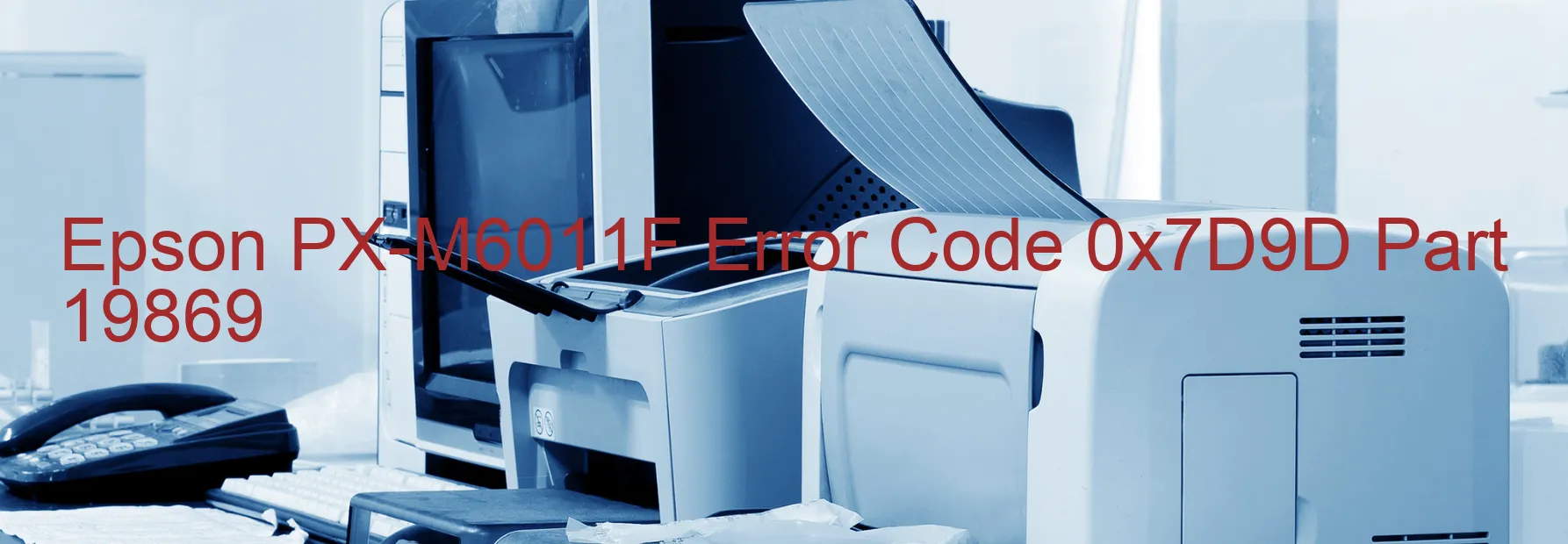
The Epson PX-M6011F printer is a reliable and efficient device utilized by individuals and businesses alike for their printing needs. However, like any electronic device, it may encounter errors that can disrupt its functionality. One such error is the 0x7D9D error code, which is displayed on the printer’s screen.
The 0x7D9D error code specifically refers to an additional cassette error. This error occurs when there is a failure in the connector part of the option cassette or the main board of the option cassette. It can also indicate a failure in the main board of the printer itself.
Troubleshooting this error requires some diagnostic steps. Firstly, ensure that the additional cassette is properly connected to the printer. Check for any loose connections or damaged cables. If the connections are secure, examine the option cassette’s main board for any signs of damage or faulty components. In such cases, it may be necessary to replace the option cassette or its main board.
If the issue persists, it could be an indication of a failure in the printer’s main board. In this case, contacting Epson’s technical support or a professional technician would be advisable. They can provide further guidance and assistance in resolving the error code.
It’s worth noting that regular maintenance and taking proper care of your Epson PX-M6011F printer can help prevent such errors. Following recommended usage guidelines and keeping the device clean can extend its lifespan and minimize the risk of encountering issues like the 0x7D9D error code.
| Printer Model | Epson PX-M6011F |
| Error Code | 0x7D9D |
| Display on | PRINTER |
| Description and troubleshooting | Additional cassette error. Failure of the connector part of option cassette. Failure of the main baord of the option cassette. Failure of the main board. |









