Epson L3104-L3105 Error 0x7D34
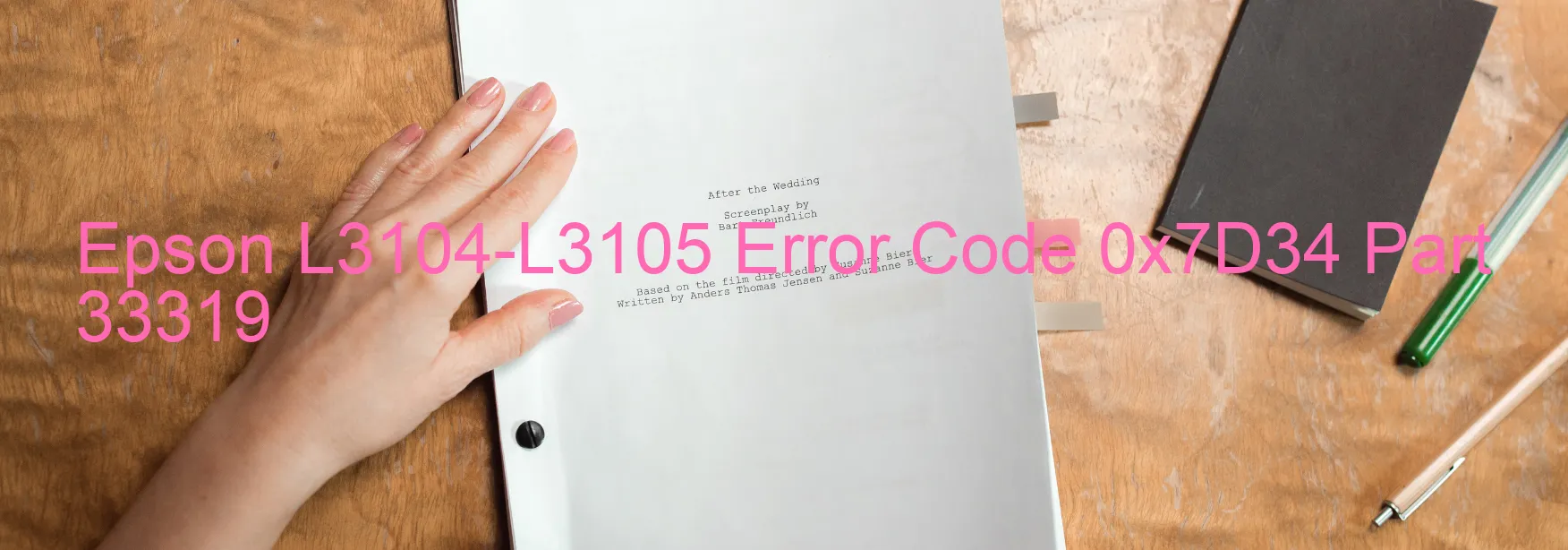
When using the Epson L3104-L3105 printer, you may encounter an error code 0x7D34 displayed on the printer’s screen. This error is specifically related to an additional cassette error, indicating that the connection of the option cassette is not correct.
The option cassette is an extra cassette tray that can be installed to increase the paper capacity of the printer. When this error occurs, it means that the connection between the printer and the option cassette has been disrupted or is not properly established.
To troubleshoot this issue, there are a few steps you can follow. First, ensure that the option cassette is securely attached to the printer. Check that it is properly aligned and inserted into the designated slot. Make sure there are no loose cables or connections.
If the cassette is properly connected and the error persists, try removing the option cassette and reattaching it. This simple action can sometimes resolve any connection issues. Restart the printer and check if the error message disappears.
If the error continues to persist, consider checking the option cassette for any physical damages or defects. It is possible that a damaged cassette could be causing the connection problem. In this case, contact Epson support for further assistance or consider replacing the option cassette.
Remember to always refer to the printer’s user manual or contact Epson customer support for specific instructions tailored to your printer model. Troubleshooting steps may vary, and it’s essential to follow the manufacturer’s guidelines for a more accurate resolution.
| Printer Model | Epson L3104-L3105 |
| Error Code | 0x7D34 |
| Display on | PRINTER |
| Description and troubleshooting | Additional cassette error. Connection of option cassette is not correct. |









