Epson WF-8593 Error 0x42
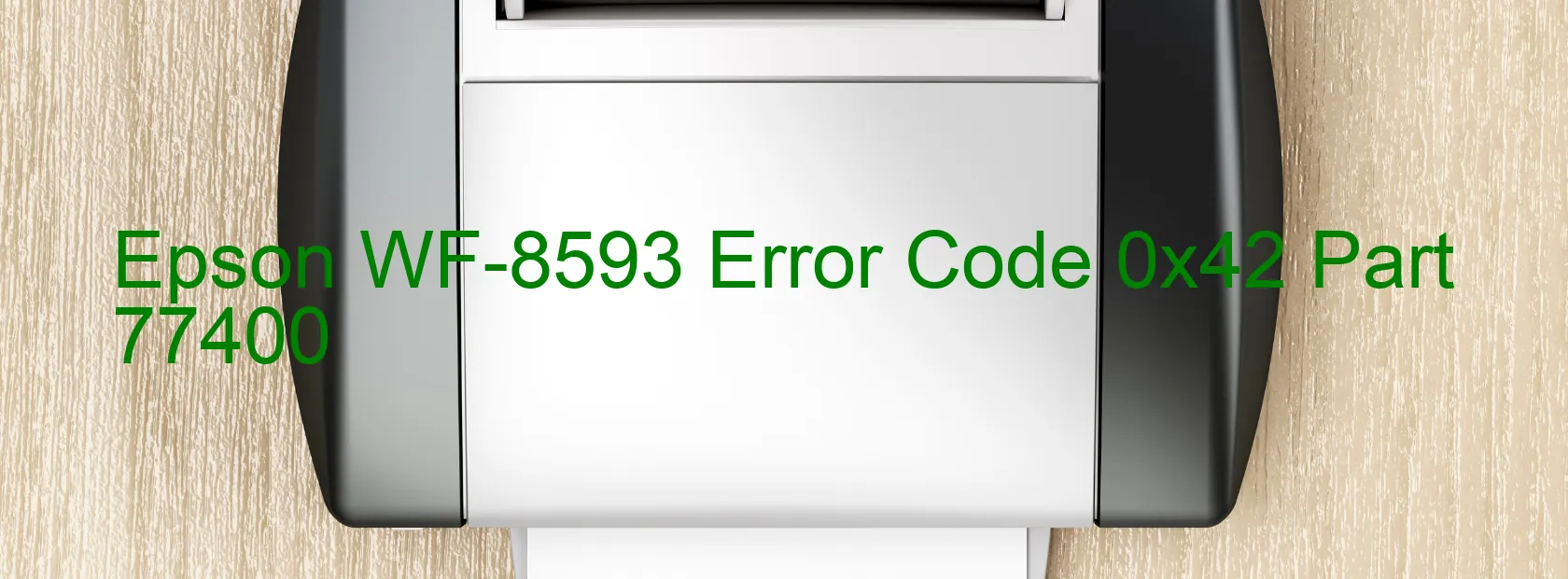
The Epson WF-8593 is a versatile printer that is widely used in offices and businesses. However, it is not immune to technical glitches and errors. One common error that users may encounter is the 0x42 error code displayed on the scanner.
The 0x42 error code typically indicates a scanner/ADF FB PID reverse error. This means that there is an issue with the scanner’s PID (Positioning and Imaging Device) that is responsible for the movement and positioning of the scanner and the Automatic Document Feeder (ADF). The error can be caused by various factors, including encoder failure, tooth skip or improper tension of the timing belt, gear crack, cable or FFC (Flexible Flat Cable) disconnection, motor driver failure, or main board failure.
To troubleshoot this error, there are a few steps you can take. First, try disconnecting the printer from the power source and wait for a few minutes before reconnecting it. This simple power reset may resolve the issue. If the error persists, check for any visible signs of damage such as a cracked gear or loose cables. If you notice any damage, it is recommended to contact Epson support or a professional technician for assistance.
If there are no visible issues, try updating the printer’s firmware to the latest version. Firmware updates often include bug fixes and enhancements that can potentially resolve error codes. Additionally, make sure that the printer is connected to a stable power source and there are no power fluctuations.
If none of these steps work, it is advisable to contact Epson customer support for further assistance. They will be able to provide you with more specific troubleshooting steps or arrange for a service technician to inspect and repair your printer if needed.
| Printer Model | Epson WF-8593 |
| Error Code | 0x42 |
| Display on | SCANNER |
| Description and troubleshooting | Scanner/ADF FB PID reverse error. Encoder failure. Tooth skip or improper tension of the timing belt. Gear crack. Cable or FFC disconnection. Motor driver failure. Main board failure. |









