Epson WF-R4640 Error 0x9A
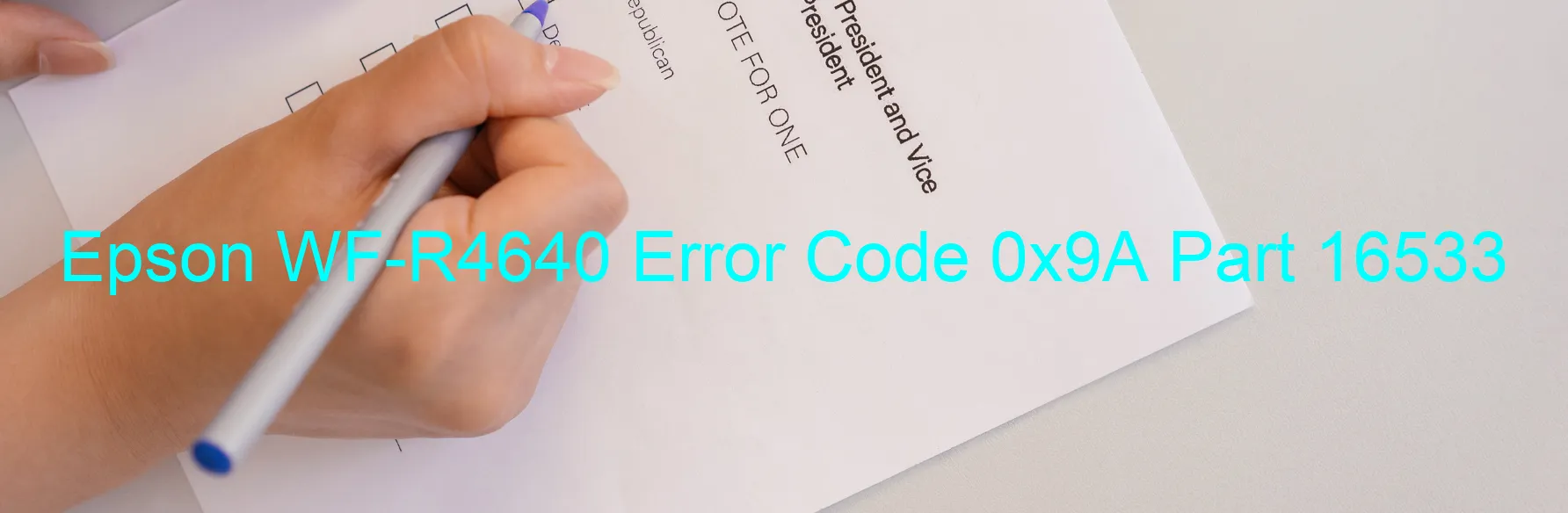
When using the Epson WF-R4640 printer, encountering an error code 0x9A with a corresponding message display can be quite frustrating. This error code usually indicates a circuit error or the blowout of a fuse. It can also point towards a failure in the main board of the printer. Understanding the potential causes of this error can help you troubleshoot and resolve the issue more effectively.
The circuit error or fuse blowout can occur due to various reasons, such as power fluctuations or an overloaded circuit. It may also arise from defective internal components. Another possible cause is a malfunctioning main board, which controls the vital functions of the printer.
To troubleshoot this error, there are a few steps you can follow. Start by disconnecting the printer from the power source and leaving it idle for a few minutes. This can help reset the internal system. Next, check for any visible signs of damage to the circuit or the fuse, such as burn marks or blown parts. In such cases, you may need to seek professional assistance to replace or repair the affected components.
If the issue persists, it is recommended to contact Epson’s customer support for further guidance. Their knowledgeable staff can provide specific troubleshooting steps or arrange for a repair if necessary. Remember to provide them with detailed information about the error code and any observations you have made during your troubleshooting attempts.
In conclusion, encountering error code 0x9A on your Epson WF-R4640 printer may indicate a circuit or fuse issue, or even a main board failure. By following the appropriate troubleshooting steps and seeking expert support when needed, you can resolve this error and get your printer functioning smoothly once again.
| Printer Model | Epson WF-R4640 |
| Error Code | 0x9A |
| Display on | PRINTER |
| Description and troubleshooting | Circuit error or blowout of a fuse. Main board failure. |









