Epson L375 Error 0xB6
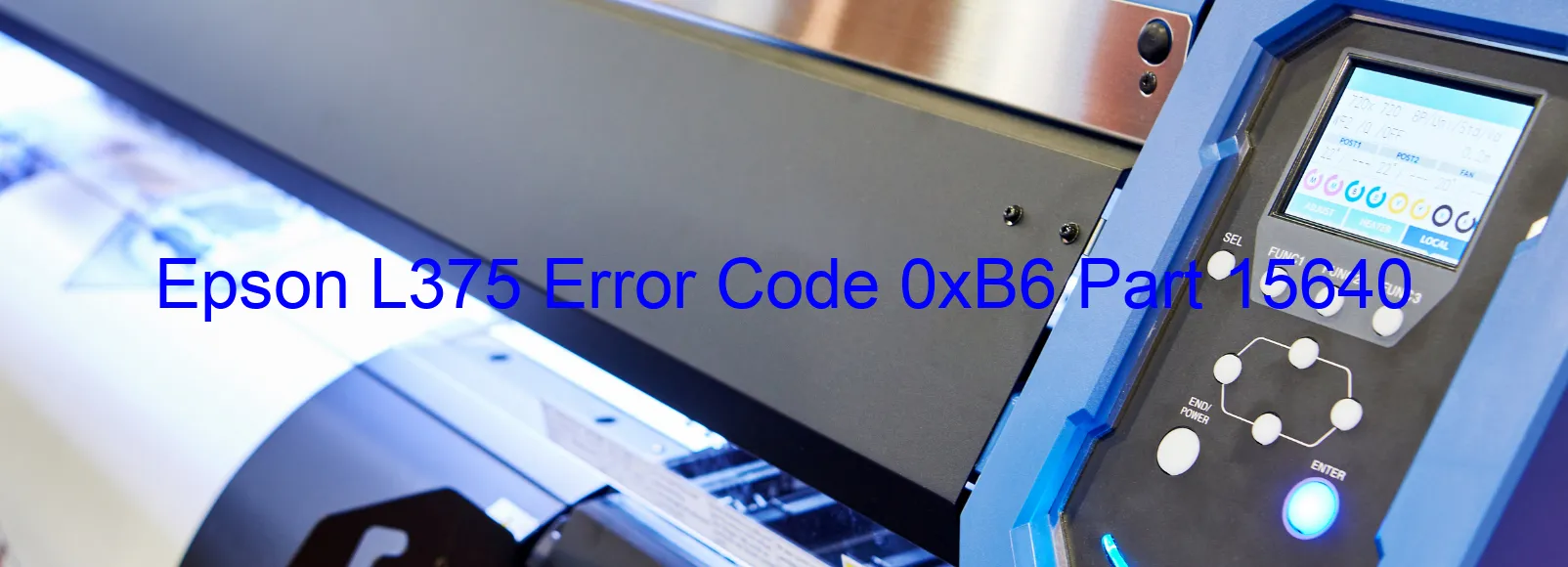
Epson L375 Error code 0xB6 is a common issue that can occur on PRINTER displays. This error message indicates various problems related to the ink device, ink cartridge, holder board assembly, main board, or cable/FFC disconnection. It is important to understand the possible causes and troubleshooting methods for each of these issues.
The error code 0xB6 commonly points to ink device errors or ink cartridge failures. This could be due to improper installation, low ink levels, or damaged cartridges. To troubleshoot this, first, ensure that the cartridges are correctly installed and securely seated in their holders. It might also be necessary to replace the ink cartridges if they are empty or damaged.
Another potential cause is the failure of the holder board assembly, which comprises the CSIC (Contact Image Sensor Chip) or contacts. In this case, cleaning the contacts gently with a soft cloth and reinserting the cartridges might resolve the problem. If the issue persists, contacting Epson customer support or seeking professional assistance is recommended.
The main board of the printer may also be the culprit behind error code 0xB6. In such situations, it is generally beyond the scope of DIY troubleshooting and requires professional repair or replacement.
Lastly, a cable or FFC (Flexible Flat Cable) disconnection could trigger this error. To address this, check the connections between the printer components, making sure they are properly secured and undamaged.
In conclusion, Epson L375 Error code 0xB6 is associated with ink device errors, ink cartridge failures, holder board assembly failures, main board failures, or cable/FFC disconnections. Following the suggested troubleshooting steps can often resolve these issues, but if the problem persists, it is best to seek assistance from Epson support or an authorized service center.
| Printer Model | Epson L375 |
| Error Code | 0xB6 |
| Display on | PRINTER |
| Description and troubleshooting | Ink device error. Ink cartridge failure. Holder board assy failure (CSIC or contact failure). Main board failure. Cable or FFC disconnection. |









