Epson B40W Error 0x05
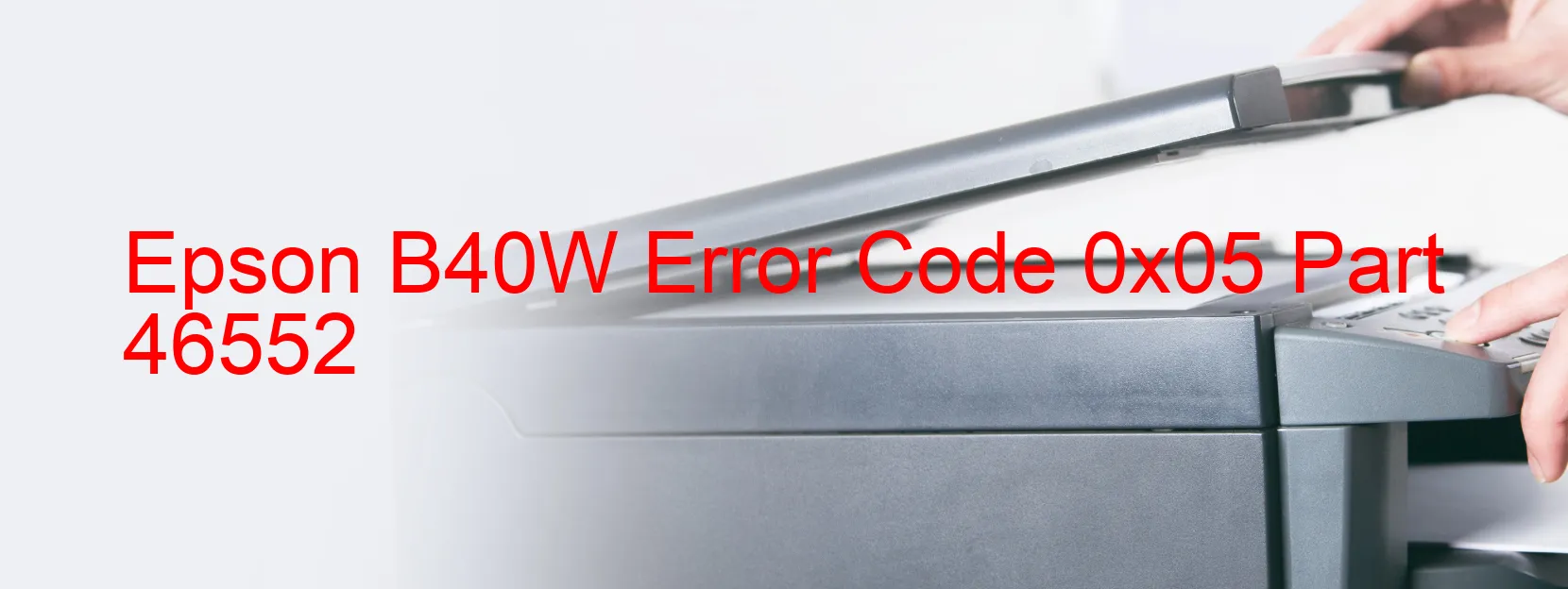
The Epson B40W printer sometimes displays error code 0x05, which indicates various issues that could be affecting its performance. These problems include CR PID speed fall error, CR encoder failure, motor driver failure, main board failure, tooth skip, improper tension of the timing belt, and paper jams.
The CR PID speed fall error typically occurs when the printer’s CR (carriage) motor fails to maintain the required speed. This could be due to a damaged motor or a faulty sensor. To troubleshoot this, one can try cleaning the sensor and ensuring that the motor is functioning properly. If the issue persists, it may require professional repair or replacement.
CR encoder failure refers to a problem with the encoder disk located on the printer’s CR motor shaft. This disk helps the printer determine the carriage position. If it becomes dirty, damaged, or misaligned, it can cause printing errors. Cleaning or replacing the encoder disk can help resolve this issue.
Motor driver and main board failures can cause error code 0x05 as well. These typically require professional assistance or replacement of the faulty components.
Tooth skip or improper tension of the timing belt can lead to inconsistent movement of the carriage. Adjusting the belt tension or checking for any skipped teeth can help rectify this problem.
Paper jams are a common issue that can trigger error code 0x05. Clearing the jammed paper by following the manufacturer’s instructions can often resolve this error.
Overall, if error code 0x05 is persistently displayed on the Epson B40W printer, it is recommended to consult the printer’s user manual or contact Epson customer support for further troubleshooting assistance.
| Printer Model | Epson B40W |
| Error Code | 0x05 |
| Display on | PRINTER |
| Description and troubleshooting | CR PID speed fall error. CR encoder failure. Motor driver failure. Main board failure. Tooth skip or improper tension of the timing belt. Paper jam. |









