Epson EP-807A Error 0x9C
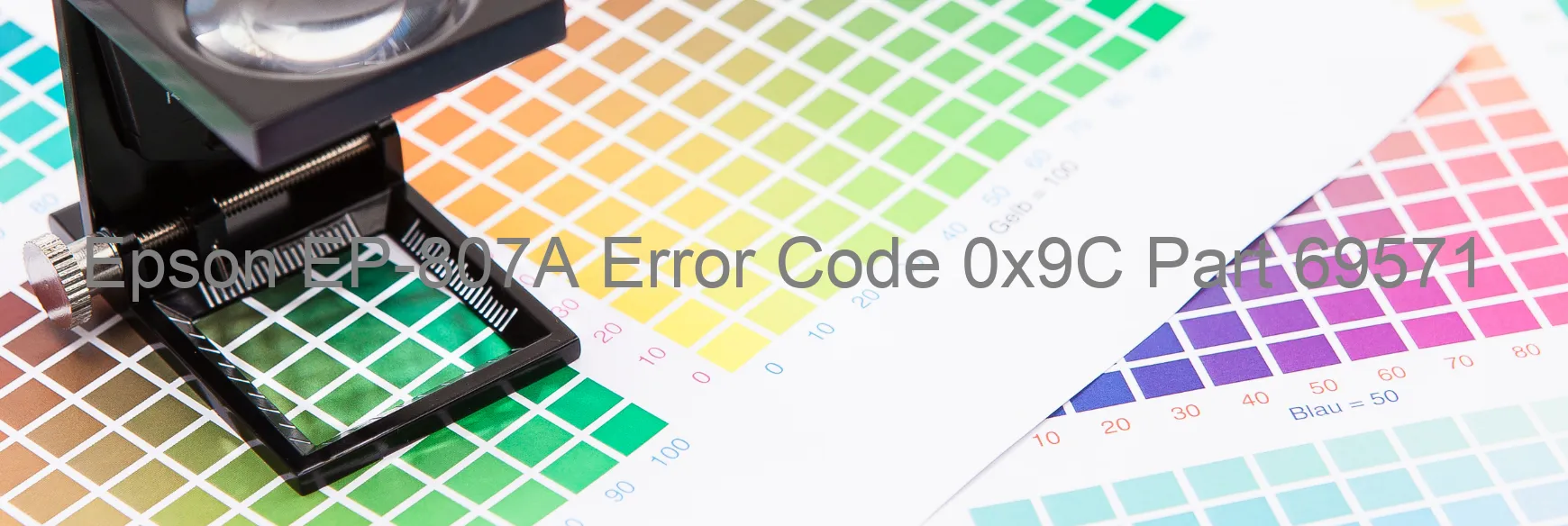
The Epson EP-807A printer is a reliable and efficient printing machine that offers high-quality prints. However, just like any other electronic device, it may encounter certain errors from time to time. One of the common error codes that users may come across is error code 0x9C, which is displayed on the printer.
Error code 0x9C on the Epson EP-807A indicates a printer head failure. This error occurs when the X-Hot detection system fails to function before printing, leading to abnormal temperature readings detected by the head thermistor. In some cases, this error can also be caused by a malfunctioning main board.
To troubleshoot this issue, it is recommended to perform some basic troubleshooting steps. Firstly, turn off the printer and unplug it from the power source. Wait for a few minutes and then plug it back in. This simple step can sometimes resolve minor glitches. Additionally, check the printer head and make sure it is properly installed and not clogged. Cleaning the printer heads may also help in resolving the issue.
If the error persists, it is advisable to contact Epson customer support or a professional technician for further assistance. They can provide guidance and diagnose the problem accurately. In some cases, replacing the printer head or the main board may be necessary to resolve the error.
Overall, error code 0x9C on the Epson EP-807A printer points towards a printer head failure or related issues. By following the troubleshooting steps and seeking professional help if needed, users can effectively resolve this error and restore the printer’s functionality.
| Printer Model | Epson EP-807A |
| Error Code | 0x9C |
| Display on | PRINTER |
| Description and troubleshooting | Printer head failure. X-Hot detection error before printing. Head thermistor detects abnormal temperature. Main board failure. |









