Epson L485 Error 0x00B6
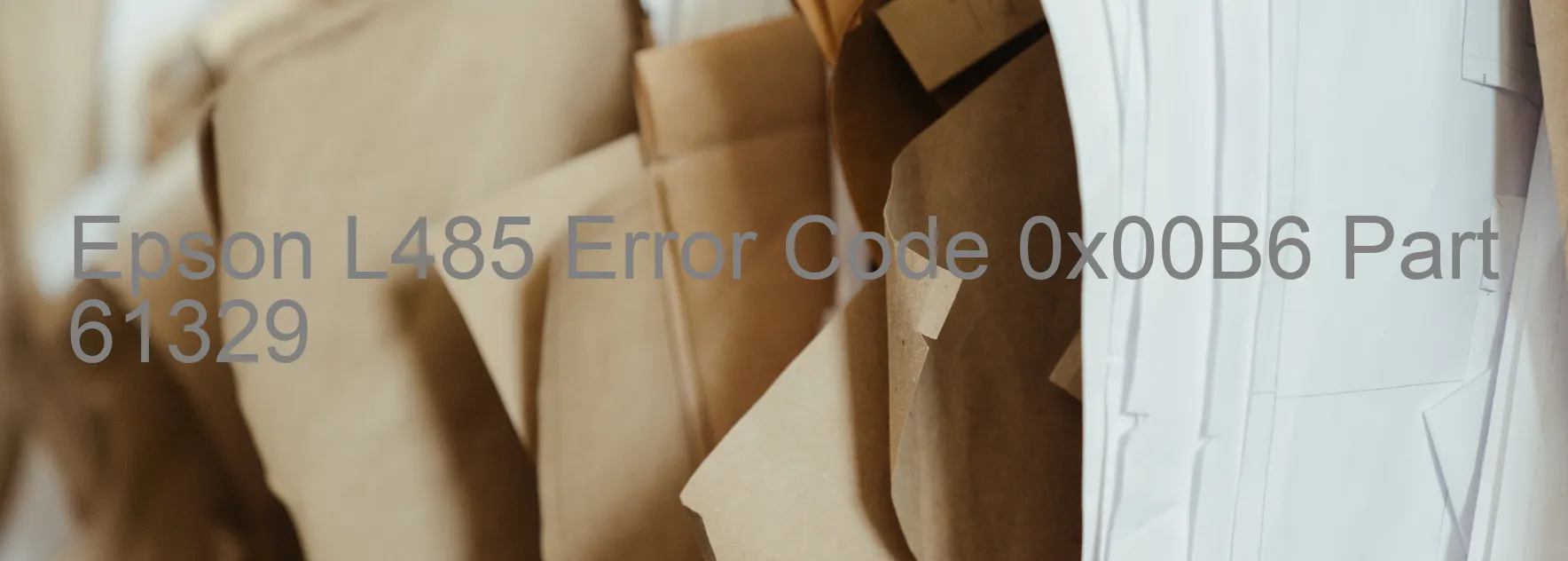
The Epson L485 printer occasionally encounters an error code 0x00B6, which is displayed on its screen. This error is known as “LIFT TWO PID excess speed error” and may disrupt the normal printing process. To resume printing, it is important to understand the cause of this error and troubleshoot accordingly.
This error message suggests that there is an issue with the printer’s lifting mechanism for the Printhead (PID). It indicates that the PID has exceeded its normal speed limit. There could be several reasons for this error, including a mechanical problem or a software glitch.
To troubleshoot the issue, follow the steps below:
1. Turn off the printer and unplug it from the power source.
2. Open the printer lid and check for any obstruction or jammed paper inside. Remove any objects carefully to avoid damage.
3. Ensure that the PID system is clean and free from dirt or debris. Use a clean cloth or a soft brush to gently clean it.
4. Check for any loose or disconnected cables and reconnect them securely.
5. Restart the printer and check if the error message persists. If it does, try updating the printer’s firmware to the latest version. Visit the Epson support website for firmware updates and instructions.
6. If the error still persists, it is advisable to contact Epson customer support for further assistance.
Remember to document any steps taken during the troubleshooting process, as this information may be helpful in resolving the issue with the Epson L485 printer’s error code 0x00B6.
| Printer Model | Epson L485 |
| Error Code | 0x00B6 |
| Display on | PRINTER |
| Description and troubleshooting | LIFT TWO PID excess speed error. |









