Epson M100 Error OxD1
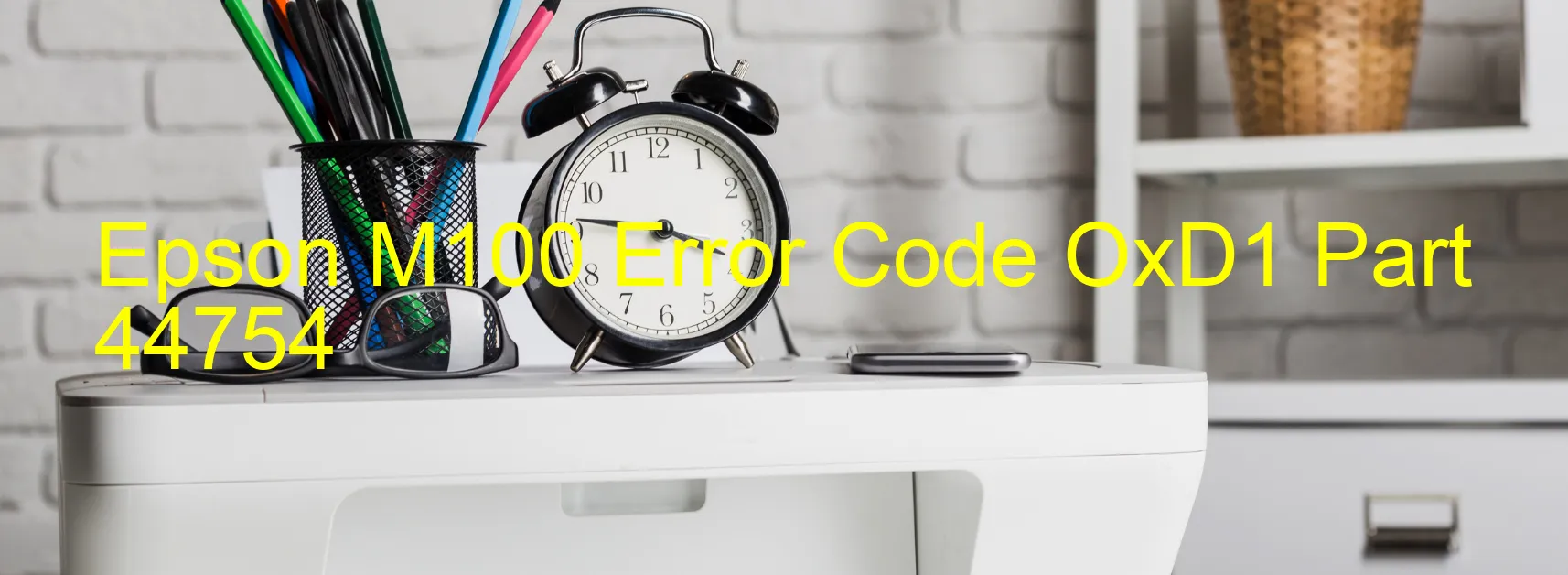
The Epson M100 printer is a reliable and efficient device known for its high-quality prints. However, like any electronic device, it may sometimes encounter error codes that can interrupt its operation. One such error code is OxD1, which is accompanied by the message “CR PID driving time error. Main board failure.”
When you encounter this error, it indicates an issue with the main board of the printer, specifically the CR PID driving time. The CR PID (Capacitor Resistor Proportional Integral Derivative) is responsible for regulating the movement of the printer’s carriage. If the main board fails to control the driving time of the CR PID, it can lead to printing errors and hinder the printer’s overall performance.
In order to troubleshoot this error, there are a few steps you can take. First, make sure that the power supply is stable and the printer is properly connected to it. Disconnect the power cord from the outlet and wait for a few minutes before reconnecting it. This can help reset the printer and clear any temporary issues.
If the error persists, it is recommended to contact Epson customer support or a qualified technician for further assistance. They have the expertise to diagnose the exact cause of the error and provide the necessary solution. They may suggest repairing or replacing the main board, depending on the severity of the issue.
Remember, tackling main board failures requires professional intervention, as attempting to fix it yourself may lead to further damage. It’s always best to let the experts handle such technical matters to ensure your printer’s smooth operation.
| Printer Model | Epson M100 |
| Error Code | OxD1 |
| Display on | PRINTER |
| Description and troubleshooting | CR PID driving time error. Main board failure. |









