Epson BX300F Error 0x50
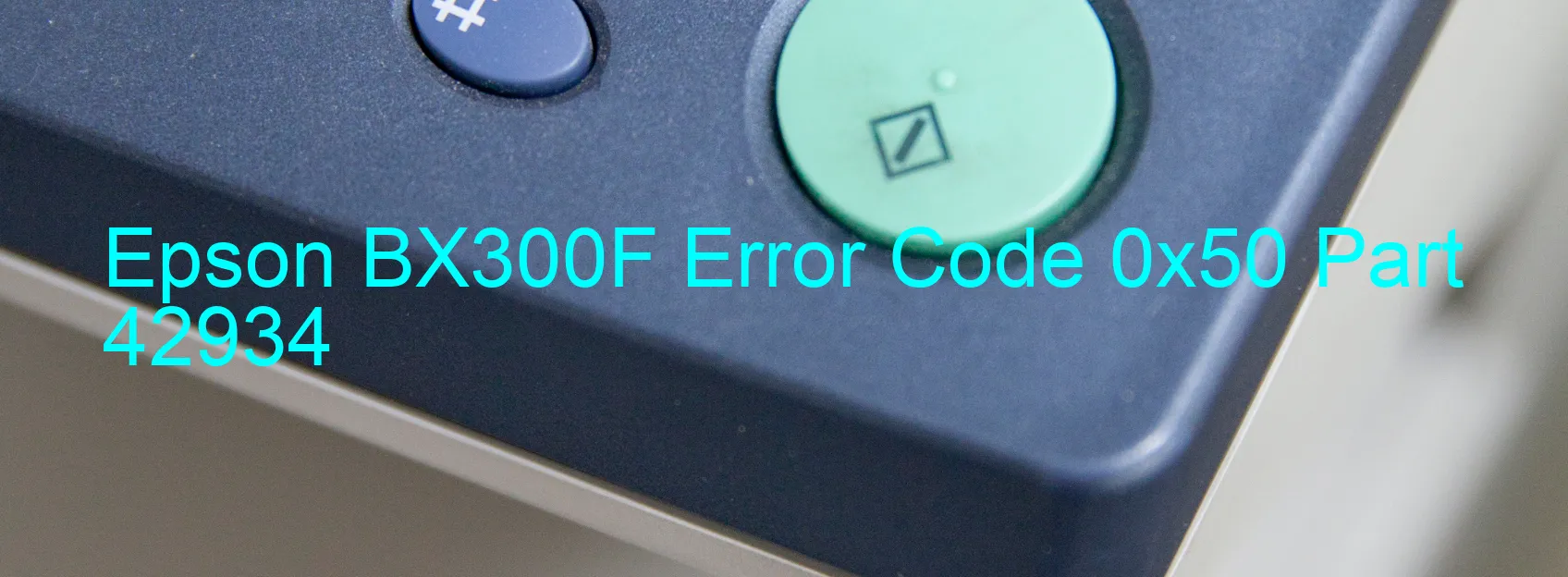
Epson BX300F is a multi-functional printer that sometimes encounters an error code 0x50, which is displayed on its screen. This error is typically associated with the CR (carriage return) home position seeking problem. There are a few potential causes for the occurrence of this error, including paper jamming, the presence of foreign objects in the printer, deformation issues, mechanism overload, motor failure, and cable or FFC (Flexible Flat Cable) disconnection.
When a paper jam occurs or foreign objects are present in the printer, it can disrupt the carriage’s movement and prevent it from reaching its designated home position. Similarly, any deformations within the printer’s internal components might hinder the carriage’s normal functioning, leading to this error. If the printer’s mechanism becomes overloaded due to excessive printing or other reasons, it can also trigger the error code 0x50. Furthermore, a malfunctioning motor or disconnected cables and FFCs can contribute to the CR home position seeking error.
To troubleshoot this issue, there are a few steps you can follow. Firstly, check for any paper jams or foreign objects within the printer and remove them carefully. Next, inspect the internal components for any signs of deformation, and if identified, consider contacting a professional for repair. Additionally, unload excessive print jobs to prevent mechanism overload. In cases of motor failure or cable disconnection, seeking professional assistance or contacting Epson support might be necessary.
It’s important to address this error promptly to restore the printer’s functionality efficiently. By following the troubleshooting steps and seeking appropriate assistance when needed, you can resolve the Epson BX300F Error code 0x50 and resume printing tasks smoothly.
| Printer Model | Epson BX300F |
| Error Code | 0x50 |
| Display on | PRINTER |
| Description and troubleshooting | CR home position seeking error. Paper jam or foreign object. Deformation. Mechanism overload. Motor failure. Cable or FFC disconnection. |









