Epson ET-7750 Error 0x4A
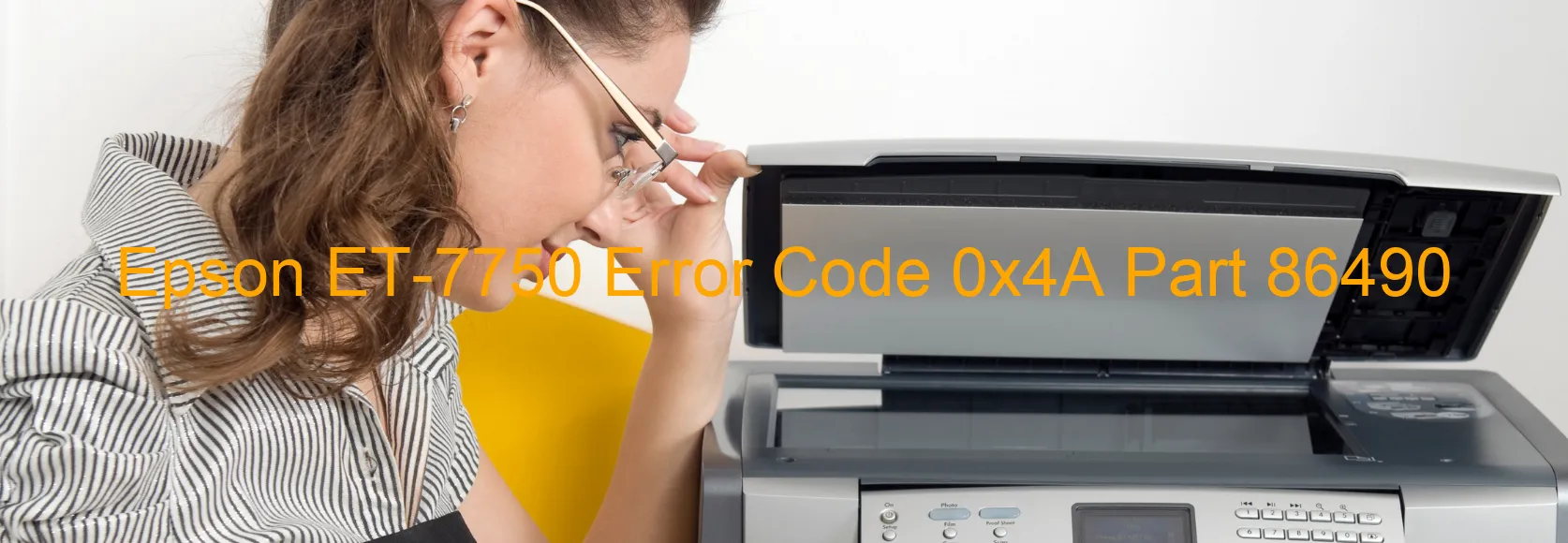
The Epson ET-7750 is a versatile printer that offers high-quality scanning capabilities. However, it is possible to encounter error code 0x4A, which is displayed on the scanner. This error code indicates a problem with the Scanner/ADF FB BS+ reverse function. There are several potential causes for this error, including encoder failure, gear crack, cable or FFC disconnection, motor driver failure, or main board failure.
When faced with this error code, there are a few troubleshooting steps you can take to try and resolve the issue. Firstly, check if there are any visible signs of gear cracking or damage. If you notice any cracks, it is advisable to replace the affected gear. Secondly, ensure that all cables and FFC connections are firmly attached and not loose or disconnected. Make sure to inspect the cables for any signs of damage.
If the error persists, it is possible that the encoder has failed. In this case, seeking professional assistance from Epson support is recommended. They have the expertise to diagnose and repair encoder-related issues.
Another possible cause of the error could be a motor driver failure. If this is the case, it may be necessary to replace the motor driver to resolve the issue. Similarly, if the main board is determined to be the cause, it will need to be replaced.
Overall, encountering error code 0x4A on the Epson ET-7750 scanner can be frustrating, but troubleshooting steps such as inspecting for gear damage, checking cables, and seeking professional help can help resolve the issue and get your scanner back up and running efficiently.
| Printer Model | Epson ET-7750 |
| Error Code | 0x4A |
| Display on | SCANNER |
| Description and troubleshooting | Scanner/ADF FB BS+ reverse error. Encoder failure. Gear crack. Cable or FFC disconnection. Motor driver failure. Main board failure. |









