Epson PX-B700 Error OxD1
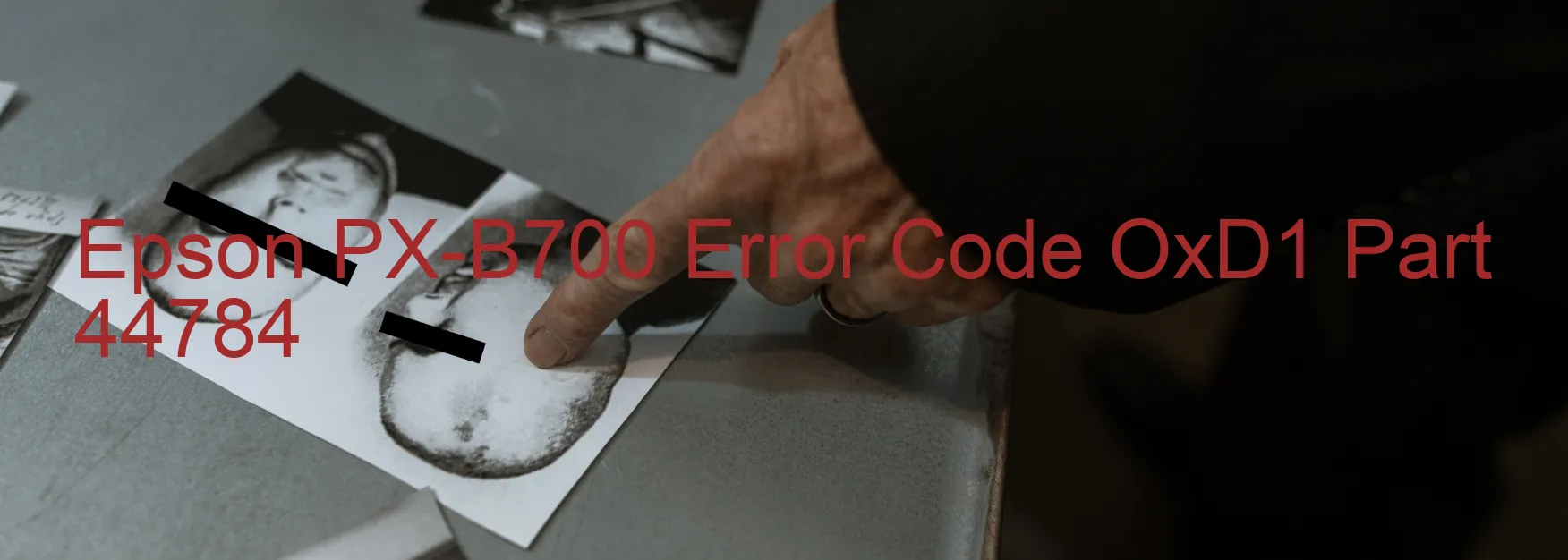
The Epson PX-B700 printer is a reliable and efficient printer known for its exceptional performance. However, just like any electronic device, it may encounter occasional errors that can disrupt its functionality. One common error that users may come across is the OxD1 error code, which is displayed on the printer.
The error code OxD1 on the Epson PX-B700 indicates a CR PID driving time error, which is primarily caused by a main board failure. The main board is a crucial component of the printer responsible for its overall functioning. When it fails, it can affect various printer operations, resulting in this specific error code.
Fortunately, there are some troubleshooting steps that you can take to resolve this issue. Firstly, try restarting the printer by turning it off and disconnecting it from the power source. Give it a few minutes before reconnecting it and turning it back on. This simple solution can often rectify temporary glitches.
If the error persists, it is advisable to contact Epson support for further assistance. They have specialized technicians who can guide you through more advanced troubleshooting steps or recommend repair options if necessary. Bear in mind that attempting to repair the main board yourself may result in further damage, so it is best to seek professional help.
In conclusion, the OxD1 error code displayed on the Epson PX-B700 printer indicates a CR PID driving time error caused by a main board failure. Restarting the printer might fix the issue; however, it is recommended to contact Epson support for expert assistance and avoid any potential damage to the device.
| Printer Model | Epson PX-B700 |
| Error Code | OxD1 |
| Display on | PRINTER |
| Description and troubleshooting | CR PID driving time error. Main board failure. |









