Epson ET-7700 Error 0x7921
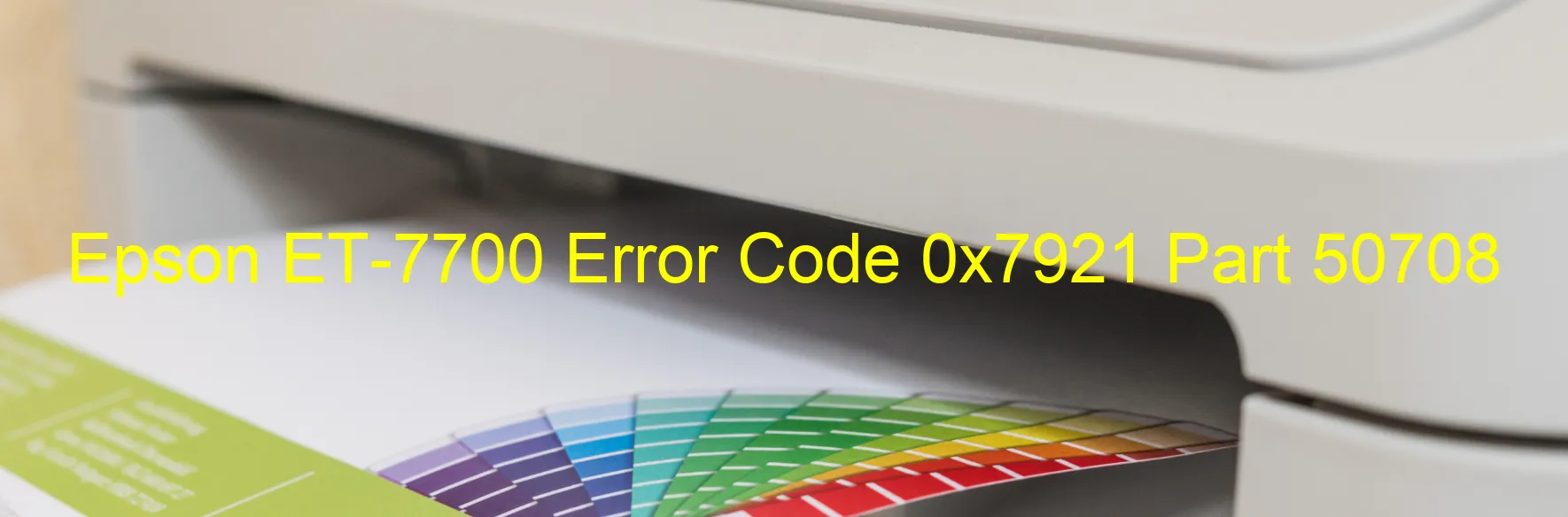
When using the Epson ET-7700 printer, you may encounter an error code 0x7921 with the message “Head FFC abnormal voltage error” displayed on the printer. This error indicates a problem with the Head FFC (Flexible Flat Cable) or failure of either the head or the main board.
The Head FFC is responsible for transferring signals between the print head and the main board. If there is an abnormal voltage in this cable, it can cause communication issues and disrupt the printing process. The error code suggests that there might be a failure or damage to either the head FFC itself, the print head, or the main board.
To troubleshoot this issue, there are a few steps you can follow. Firstly, try turning off the printer and disconnecting it from the power source. Then, carefully check the Head FFC for any visible signs of damage or loose connections. If you find any issues, it is best to contact Epson customer support or a professional technician for further assistance.
If the Head FFC appears to be fine, you can try resetting the printer by unplugging it for a few minutes before plugging it back in. This can sometimes resolve temporary glitches or errors. However, if the error persists, it may indicate a more serious hardware problem, such as a failed print head or main board. Again, in such cases, it is recommended to seek professional help to diagnose and repair the printer.
In conclusion, the Epson ET-7700 Error code 0x7921 signifies a head FFC abnormal voltage error, head failure, or main board failure. Proper troubleshooting steps and expert assistance will help in identifying and resolving the issue effectively.
| Printer Model | Epson ET-7700 |
| Error Code | 0x7921 |
| Display on | PRINTER |
| Description and troubleshooting | Head FFC abnormal voltage error. Head FFC failure. Failure of the head. Failure of the main board. |









