Epson L6190-L6191-L6198 Error 0x0052
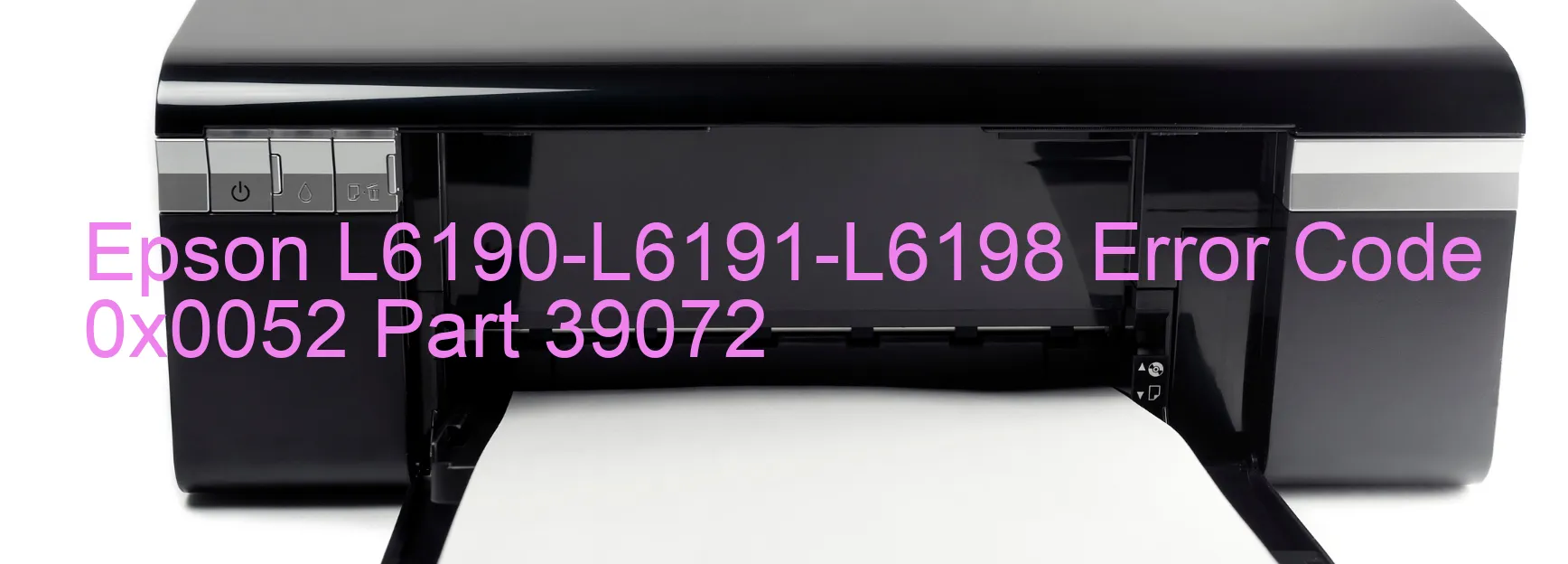
The Epson L6190-L6191-L6198 printer is a reliable device that ensures high-quality printing. However, users may encounter the frustrating Error code 0x0052, which is displayed on the printer’s screen. This error indicates issues related to the ASF (2nd) PID excess speed, encoder error, contaminated encoder scale, disconnected or broken FFC, encoder sensor failure, motor driver failure, or even main board failure.
One possible cause of this error could be a contaminated encoder scale. The encoder scale is responsible for providing feedback to the printer’s motor and ensuring precise movement. If it becomes contaminated with dust, ink, or debris, it can result in erroneous readings and lead to the error code 0x0052. In such cases, the scale should be cleaned carefully and gently using a lint-free cloth.
Another potential culprit is a disconnected or broken flat flexible cable (FFC). This cable connects the printer’s components and transmits important signals. If it gets disconnected or damaged, the printer may display the error message. Inspecting and reattaching the FFC can resolve this issue.
Additionally, an encoder sensor failure or motor driver failure may trigger the error code. These components are responsible for accurate paper feeding and movement, and any malfunction can disrupt the printing process. In such cases, contacting a professional technician or the manufacturer’s support team for repair or replacement is recommended.
Moreover, if the aforementioned troubleshooting steps do not resolve the issue, it is possible that the main board of the printer has encountered a failure. This component controls and coordinates all printer functions. Seeking assistance from a certified technician may be necessary to diagnose and repair the main board if it is the cause of the error.
In conclusion, the Error code 0x0052 on the Epson L6190-L6191-L6198 printer can be the result of various issues, including encoder scale contamination, FFC disconnection or damage, encoder sensor failure, motor driver failure, or main board failure. Taking appropriate troubleshooting steps or consulting a professional technician can rectify the error and restore the printer’s functionality.
| Printer Model | Epson L6190-L6191-L6198 |
| Error Code | 0x0052 |
| Display on | PRINTER |
| Description and troubleshooting | ASF (2nd) PID excess speed error. Encoder error. Contaminated encoder scale. Disconnected or broken FFC. Encoder sensor failure. Motor driver failure. Main board failure. |









