Epson L3108-L3109 Error 0x80EC
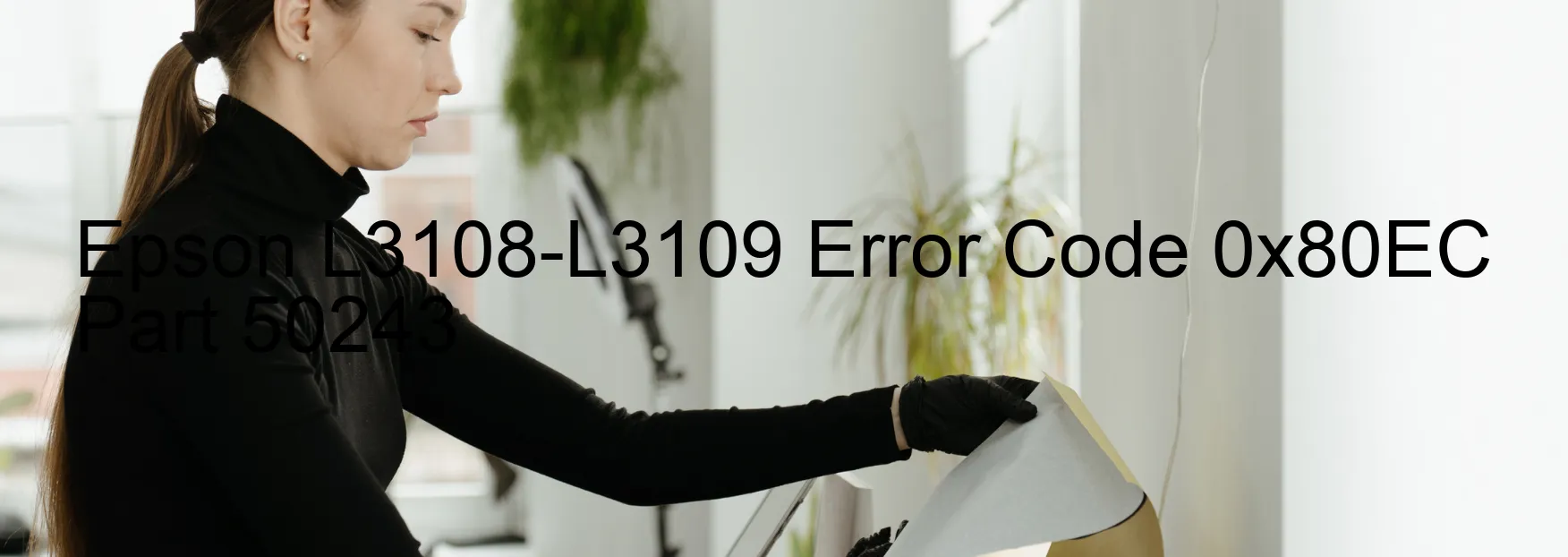
The Epson L3108-L3109 printer is a widely known and efficient printing device. However, users may encounter an error code 0x80EC on its display, indicating certain issues that need attention. This error is commonly associated with general ink device errors, printer setting errors, or main board failure. To address these problems, troubleshooting steps can be undertaken.
Firstly, if the error is related to general ink device issues, it is recommended to check the ink cartridges. Ensure that they are properly installed and firmly seated in their designated slots. Additionally, verifying the ink levels and replacing any empty or low cartridges may resolve the issue. It is also advisable to clean the print head and nozzles using the printer’s built-in maintenance utilities.
Secondly, if the error is caused by printer setting errors, it is suggested to navigate through the printer’s settings menu and thoroughly review the configuration. Ensure that the settings correspond accurately to the desired printer specifications. Resetting the printer settings to default and reconfiguring the necessary parameters may rectify the error.
Lastly, if the error persists and the printer displays signs of main board failure, professional assistance is advised. Contacting the printer manufacturer’s customer support or a qualified technician can help diagnose and repair the underlying hardware issue.
In conclusion, encountering error code 0x80EC on the Epson L3108-L3109 printer implies either general ink device problems, printer setting errors, or main board failure. Following the troubleshooting steps mentioned above can assist users in resolving these issues effectively and getting their printer back in working order.
| Printer Model | Epson L3108-L3109 |
| Error Code | 0x80EC |
| Display on | PRINTER |
| Description and troubleshooting | General ink device error. Error in the printer settings. Main Board Failure. |









