Epson EC-4020 Error 0xEA62
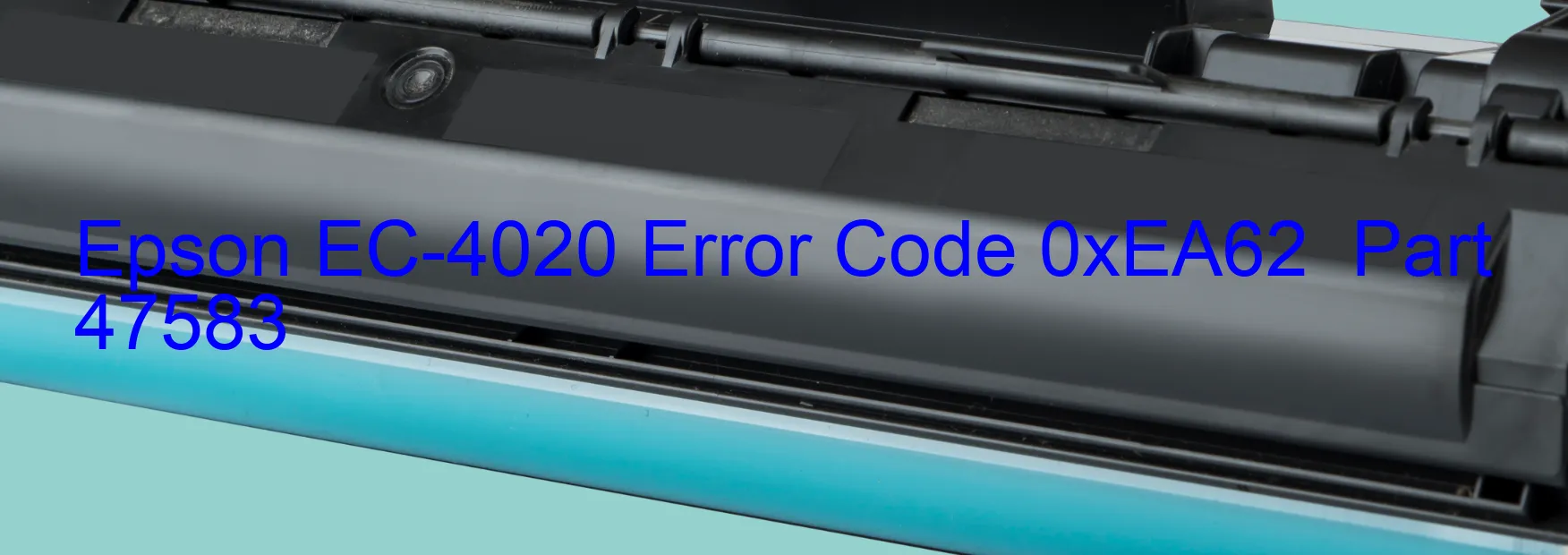
Epson EC-4020 Error code 0xEA62 indicates a driver mismatch error on your printer’s display. This error occurs when an unsupported driver is being used with the printer. Drivers are essential software components that allow the printer to communicate effectively with your computer or device.
Using an incompatible or outdated driver can result in various issues, including error codes like 0xEA62. To ensure smooth printing functionality, it is crucial to have the correct and up-to-date printer driver installed.
To troubleshoot this error, follow these steps:
1. Verify the driver: Check if the printer driver installed on your computer is specifically designed for the Epson EC-4020 model. Visit the official Epson website and download the latest driver available for your printer model.
2. Update the driver: If you already have the correct driver installed, ensure that it is up to date. Visit the manufacturer’s website regularly to check for any driver updates. Download and install the latest driver version if available.
3. Reinstall the driver: In case you suspect that the driver is corrupted or not installed correctly, uninstall the existing driver from your computer and reinstall it. Ensure that you have downloaded the correct driver version for your printer model.
4. Compatibility check: Make sure the driver you are using is compatible with your operating system. Verify that your operating system and printer driver versions are compatible.
By following these troubleshooting steps, you should be able to resolve the Epson EC-4020 Error code 0xEA62. Remember, using the correct and updated driver is crucial for the smooth operation of your printer and to avoid any compatibility issues.
| Printer Model | Epson EC-4020 |
| Error Code | 0xEA62 |
| Display on | PRINTER |
| Description and troubleshooting | Driver mismatch error. An unsupported driver is used. |









