Epson L130 Error 0xC8
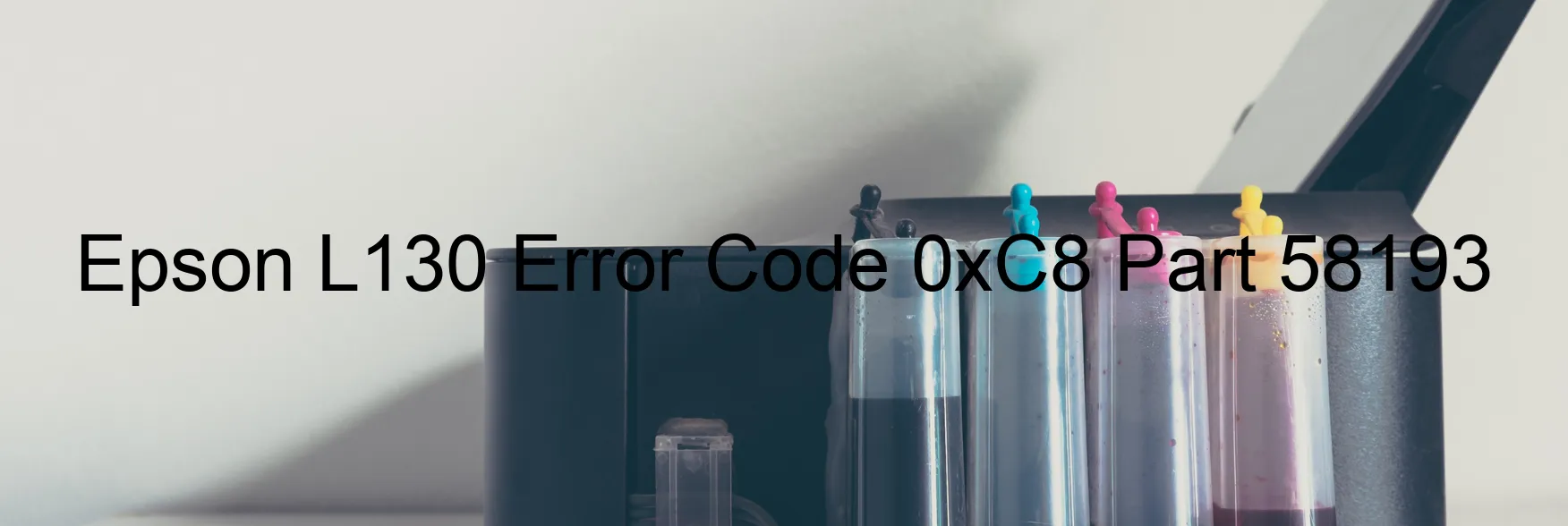
The Epson L130 printer is a reliable and efficient device designed to cater to your printing needs. However, like any other technological equipment, it may encounter occasional errors. One such error code that may be displayed on your printer is 0xC8, indicating an ink device error.
This error typically points to issues related to ink cartridge failure. It could be due to a faulty ink cartridge or an improperly installed cartridge. Therefore, the first troubleshooting step you should take is to ensure that the ink cartridges are correctly inserted and seated securely in their respective slots. Additionally, check the ink levels to ensure they are not running low or depleted.
The error code 0xC8 may also signify a failure in the holder board assembly, particularly the CSIC (Contact Image Sensor Chip) or a contact failure. If this is the case, it is advisable to contact Epson customer support or a certified technician to assess and possibly replace the affected components.
In some instances, the error may be caused by a main board failure or a cable/FFC (Flexible Flat Cable) disconnection. If you suspect that this is the cause, it is recommended to seek professional assistance to diagnose and resolve these issues.
In conclusion, when encountering error code 0xC8 on your Epson L130 printer, it is crucial to check for ink cartridge failure, ensure proper installation, and verify ink levels. If the problem persists, expert help should be sought to address potential hardware failures. By following these troubleshooting steps, you can resolve the issue and continue enjoying hassle-free printing with your Epson L130 printer.
| Printer Model | Epson L130 |
| Error Code | 0xC8 |
| Display on | PRINTER |
| Description and troubleshooting | Ink device error. Ink cartridge failure. Holder board assy failure (CSIC or contact failure). Main board failure. Cable or FFC disconnection. |









