Epson WF-7520 Error 0xD2
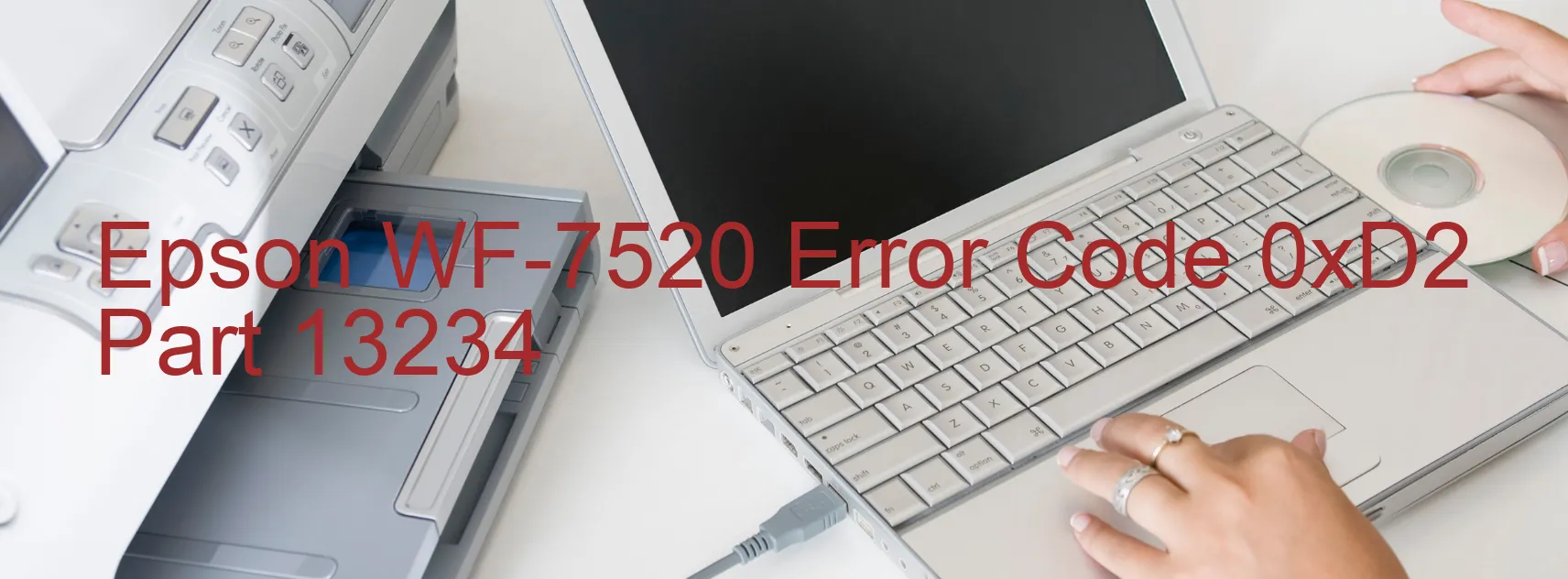
The Epson WF-7520 printer is a reliable device for various printing needs. However, users may sometimes encounter certain error codes, such as error code 0xD2, which is displayed on the printer’s screen. This error code corresponds to the CR LOAD POSITION driving time error, CR encoder failure, tooth skip or improper tension of the timing belt, or carriage overload.
The CR LOAD POSITION driving time error occurs when there is a problem with the timing belt tension or if the teeth of the belt are skipping. It is important to ensure that the timing belt is properly aligned and not worn out. Additionally, make sure that the belt tension is appropriate, as either a loose or tight belt can cause this error.
CR encoder failure is another cause of the 0xD2 error code. The encoder is responsible for providing accurate position information to the printer’s carriage mechanism. If this component fails, it can result in erroneous positioning of the carriage. In such cases, it is recommended to contact Epson customer support for further assistance.
Carriage overload is another possible reason for this error code. If the carriage is stuck or unable to move freely due to foreign objects or paper jams, it can result in an overload condition. Clear any obstructions and ensure that the carriage can move smoothly along the printer’s rail.
In conclusion, if you encounter error code 0xD2 on your Epson WF-7520 printer, it indicates a CR LOAD POSITION driving time error, CR encoder failure, tooth skip or improper tension of the timing belt, or carriage overload. Be sure to check the timing belt, the encoder, and clear any carriage obstructions to troubleshoot and resolve the issue.
| Printer Model | Epson WF-7520 |
| Error Code | 0xD2 |
| Display on | PRINTER |
| Description and troubleshooting | CR LOAD POSITION driving time error. CR encoder failure. Tooth skip or improper tension of the timing belt. Carriage overload. |









