Epson L220 Error 0x87
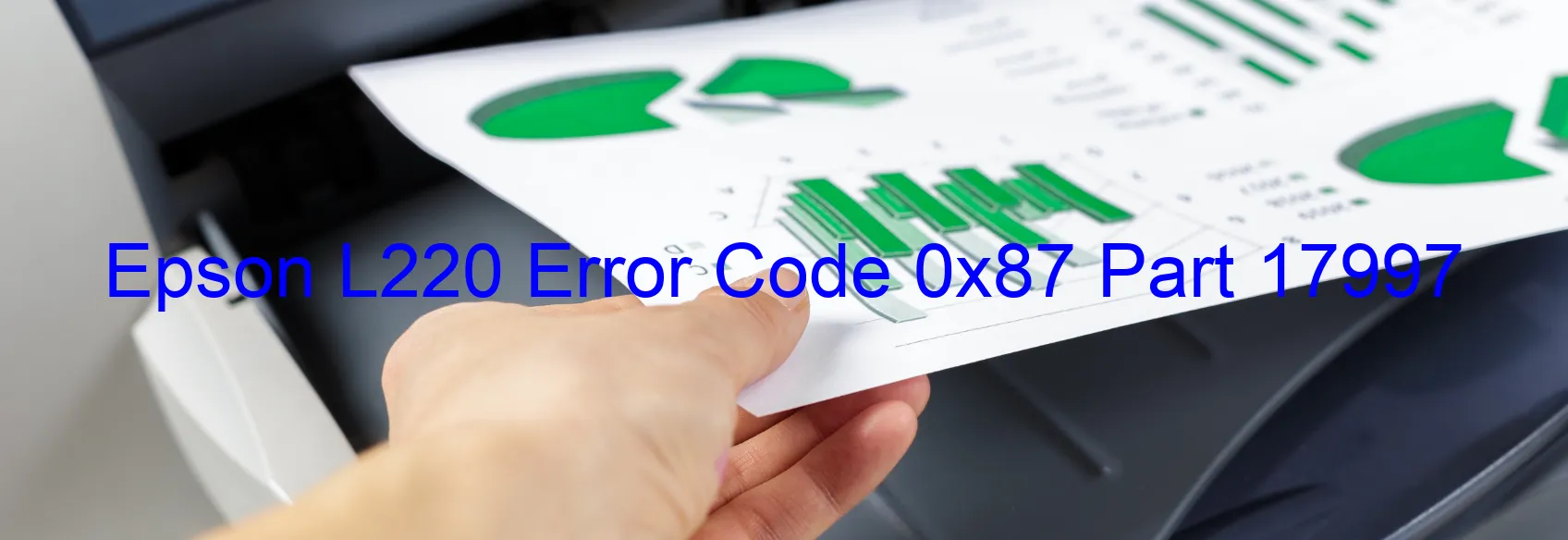
Title: Troubleshooting Epson L220 Error Code 0x87: No Ink Decision Empty Error and PIS Failure
Introduction:
Encountering an error code 0x87 on the Epson L220 printer can be frustrating, especially when faced with issues like the “No Ink Decision Empty Error” and PIS (Printed Image Sensor) failure. In this article, we will delve into the description of these two common printer errors and provide effective troubleshooting tips to resolve them.
Error Description:
1. No Ink Decision Empty Error: This error occurs when the printer falsely detects that the ink cartridges are empty or not installed correctly, even when they contain sufficient ink. Consequently, the printer refuses to initiate any printing tasks.
2. PIS Failure: The Printed Image Sensor (PIS) is responsible for scanning and processing documents or images before printing. If this sensor malfunctions or fails, it can cause multiple issues, such as distorted printouts, blurry images, or no output at all.
Troubleshooting Tips:
1. No Ink Decision Empty Error:
– Ensure that the ink cartridges are correctly installed and seated securely.
– Verify ink levels in the printer software or control panel; consider replacing empty cartridges or cleaning the sensors if necessary.
– Restart the printer to reset the error message.
– Update the printer firmware to resolve any software-related issues.
2. PIS Failure:
– Clean the scanner glass and the white strip underneath it.
– Check and reconnect all the cables connected to the PIS to ensure proper connectivity.
– Align the print heads to ensure optimum print quality.
– If the issue persists, consider contacting Epson customer support for further assistance.
Conclusion:
The Epson L220 printer error code 0x87, specifically the No Ink Decision Empty Error and PIS Failure, can disrupt your printing tasks. By following the troubleshooting tips provided above, you can effectively resolve these errors and get your printer back to its optimal functionality. Remember, in case of persistent issues, seeking professional support is always advisable.
| Printer Model | Epson L220 |
| Error Code | 0x87 |
| Display on | PRINTER |
| Description and troubleshooting | No decision empty error. PIS failure. |









