Epson R285 Error OxAO
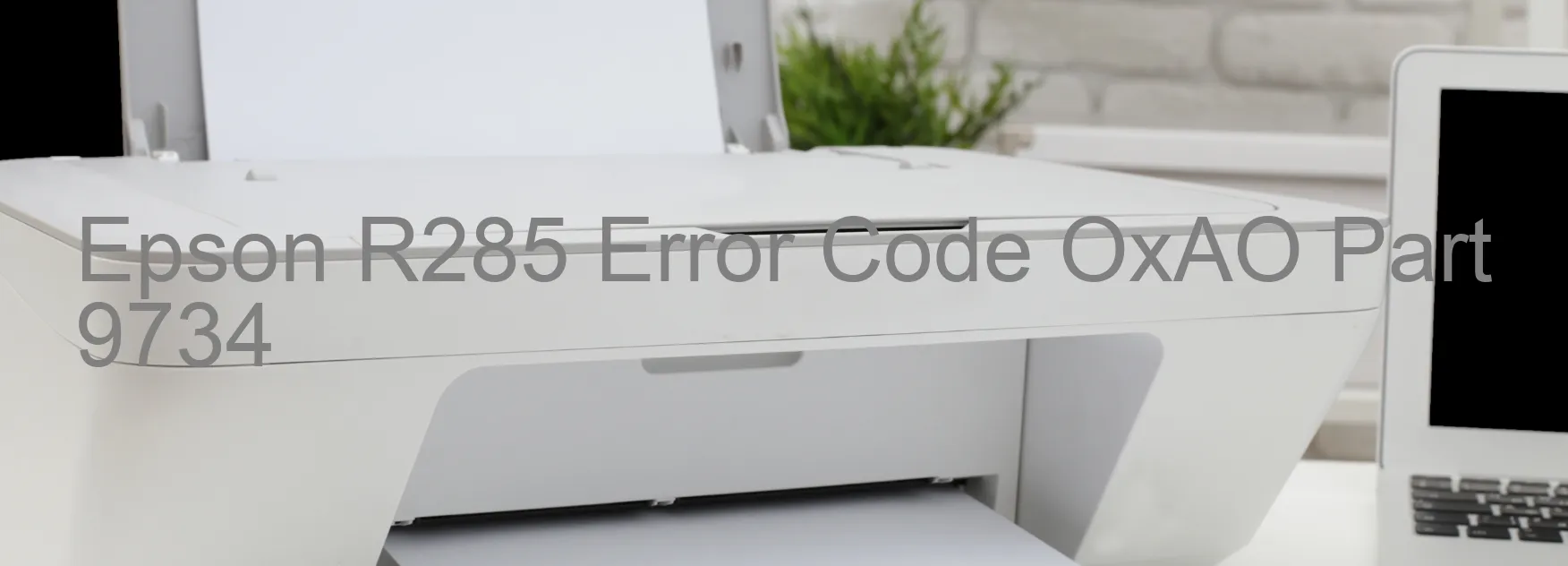
The Epson R285 printer is a reliable and efficient device that ensures high-quality printing. However, users may sometimes encounter an error code OxAO on the printer’s display, indicating a waste ink overflow issue. This problem occurs when the waste ink pads inside the printer reach their saturation point.
When the waste ink pads are full, they need to be replaced or cleaned to prevent any potential damage to the printer. Excessive ink accumulation can lead to various problems such as ink leakage, reduced print quality, and even printer malfunction.
To troubleshoot this error, here are some suggested steps:
1. Restart the printer: Turn off the printer and unplug it from the power source. Wait for a few minutes and then plug it back in. Switch it on and see if the error message disappears.
2. Check for obstructions: Ensure there are no foreign objects like paper scraps or debris inside the printer that may be blocking the ink flow.
3. Clean the waste ink pads: Locate the waste ink pads inside the printer, usually found near the printer carriage. Carefully remove them and clean them with a mild detergent and warm water. Allow them to dry completely before reinstalling them.
4. Reset the printer’s waste ink counter: Download and install the Epson maintenance software specific to your printer model. Use this software to reset the waste ink counter, as it will help the printer recognize the newly cleaned or replaced waste ink pads.
5. Seek professional assistance: If the error persists after trying the above steps, it is recommended to contact an authorized Epson service center. They have the expertise to resolve complex printer issues and provide necessary repairs if needed.
It is important to take immediate action when encountering the Epson R285 error code OxAO. By following the troubleshooting steps or seeking professional help, you can ensure the uninterrupted functionality of your printer and maintain optimal printing performance.
| Printer Model | Epson R285 |
| Error Code | OxAO |
| Display on | PRINTER |
| Description and troubleshooting | Waste ink overflow. |









