Epson SX600FW Error OxF3
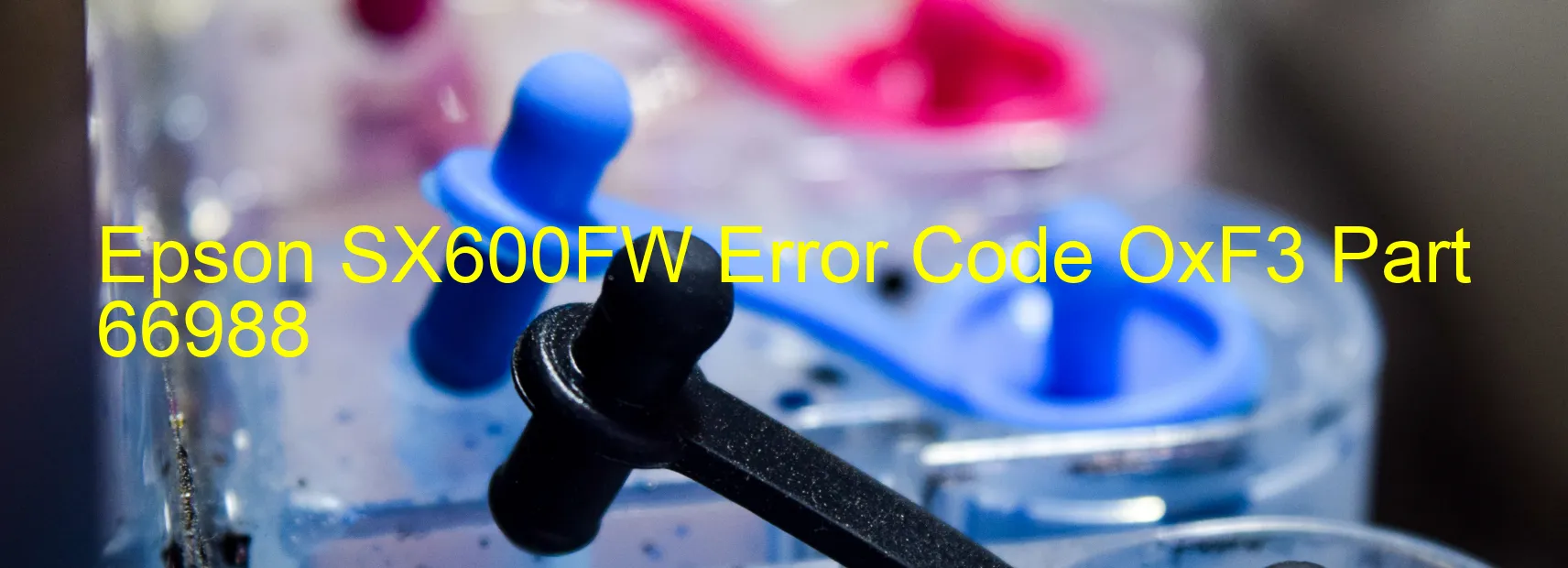
The Epson SX600FW printer is a sophisticated and efficient printing device commonly used in offices and homes. However, at times, users may encounter error code OxF3 on the printer’s display, indicating a specific issue that needs to be addressed.
The error code OxF3 on the Epson SX600FW printer can be related to several underlying problems. One common cause is a PF PID reverse error, which occurs when there is a malfunction in the printer’s paper feed mechanism. Additionally, encoder failure can contribute to this error, where the device fails to accurately detect the position of the printing head. Another possible cause is tooth skip or improper tension of the timing belt, leading to printing errors.
Moreover, paper jams can also trigger the OxF3 error code. When the paper gets stuck in the printer, it hinders the smooth functioning of the printing process. Additionally, motor driver failure can be responsible for this error, resulting in the printer’s inability to transmit signals effectively. Lastly, a main board failure can lead to the OxF3 error code, necessitating a replacement or repair of the device’s main circuit board.
To troubleshoot the Epson SX600FW printer displaying the OxF3 error code, several steps can be taken. First, ensure that there are no paper jams or obstructions inside the printer. Verify that the timing belt is properly tensioned and there are no signs of wear or damage. Additionally, restarting the printer or performing a power cycle might resolve the error. If the issue persists, it may be necessary to seek professional assistance or contact the Epson support team to diagnose and resolve the underlying problem effectively.
In summary, the Epson SX600FW printer’s error code OxF3 is an indication of various technical issues, including PF PID reverse error, encoder failure, timing belt issues, paper jams, motor driver failure, or main board failure. Troubleshooting steps such as checking for paper jams, inspecting the timing belt, restarting the printer, or contacting professional support can help rectify these problems and restore the printer’s functionality.
| Printer Model | Epson SX600FW |
| Error Code | OxF3 |
| Display on | PRINTER |
| Description and troubleshooting | PF PID reverse error. Encoder failure. Tooth skip or improper tension of the timing belt. Paper jam. Motor driver failure. Main board failure. |









