Epson TX730WD Error 0x5 E
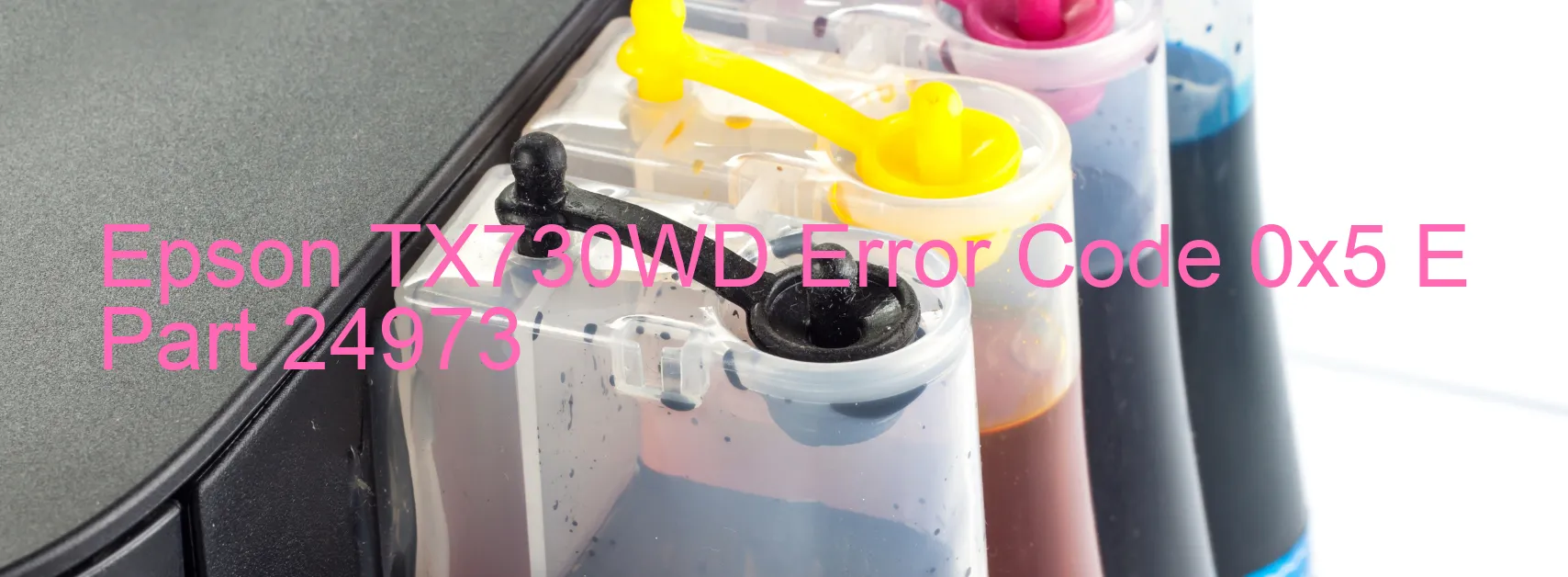
The Epson TX730WD printer is an efficient and reliable printing device that delivers high-quality printouts. However, at times, you may encounter an error code, specifically “Error code 0x5 E” with the additional message “Case cover open error” displayed on the printer’s screen. This error usually occurs when the printer’s case cover is not securely closed or is possibly damaged.
To troubleshoot this issue, the first step is to ensure that the printer’s case cover is firmly closed. Carefully inspect the cover for any signs of damage or misalignment. In the case of any damage, it is recommended to consult an authorized service center for repairs.
If the case cover is closed properly and undamaged, it is advisable to restart the printer. Power off the printer, unplug it from the power source, wait for a few minutes, and then plug it back in and turn it on. This simple step may resolve the error in some cases.
If the error persists, it is recommended to check the case cover sensor. This sensor can sometimes become dirty or malfunction, leading to the error. Gently clean the sensor with a dry, lint-free cloth and remove any accumulated dust or debris. Be cautious not to damage or dislocate the sensor while cleaning.
If none of the above solutions solve the problem, it is advised to contact Epson customer support or an authorized service center. The technical team will guide you through further troubleshooting steps or arrange for appropriate repairs.
Remember, error code 0x5 E with the “Case cover open error” message on an Epson TX730WD printer usually indicates an issue with the printer’s case cover. By following the troubleshooting steps mentioned above, you can resolve this error and get back to printing seamlessly.
| Printer Model | Epson TX730WD |
| Error Code | 0x5 E |
| Display on | PRINTER |
| Description and troubleshooting | Case cover open error. |









