Epson EW-M670FT Error 0x7D02
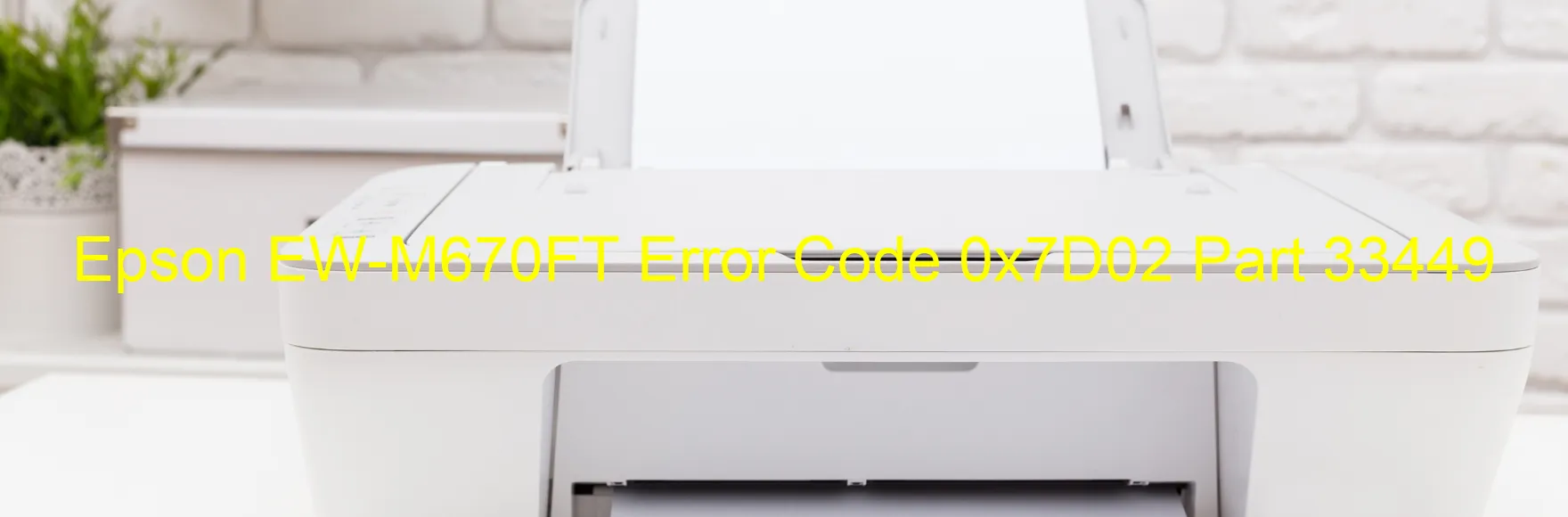
The Epson EW-M670FT printer is equipped with advanced features to enhance your printing experience. However, you may encounter error code 0x7D02, which displays an additional cassette error on the printer’s screen. This error usually indicates a connection issue with the optional cassette.
When this error occurs, it signifies that the connection of the optional cassette is not correct. The optional cassette is designed to expand the printer’s paper handling capacity, allowing you to seamlessly print larger quantities without frequent paper replacement. However, improper installation or a loose connection can lead to this error.
To resolve the additional cassette error, there are a few troubleshooting steps you can follow. First, ensure that the optional cassette is firmly and correctly installed. Check if there are any loose connections or cables. If necessary, remove and reattach the optional cassette to ensure a secure connection.
Next, restart the printer and check if the error persists. Power cycling the printer can often resolve minor connection issues. Make sure to turn off the printer, unplug the power cord, wait for a few minutes, and then plug it back in. Turn on the printer and see if the error message disappears.
If the error code continues to display, it is recommended to consult the printer’s user manual or reach out to Epson customer support for further assistance. Their technical experts will guide you through advanced troubleshooting steps or arrange for a technician to inspect and fix the issue if required.
Don’t let the additional cassette error limit your productivity. Follow these troubleshooting steps to resolve the problem promptly and continue enjoying smooth printing with your Epson EW-M670FT printer.
| Printer Model | Epson EW-M670FT |
| Error Code | 0x7D02 |
| Display on | PRINTER |
| Description and troubleshooting | Additional cassette error. Connection of option cassette is not correct. |









