Epson WorkForce-320-325 Error OxCD
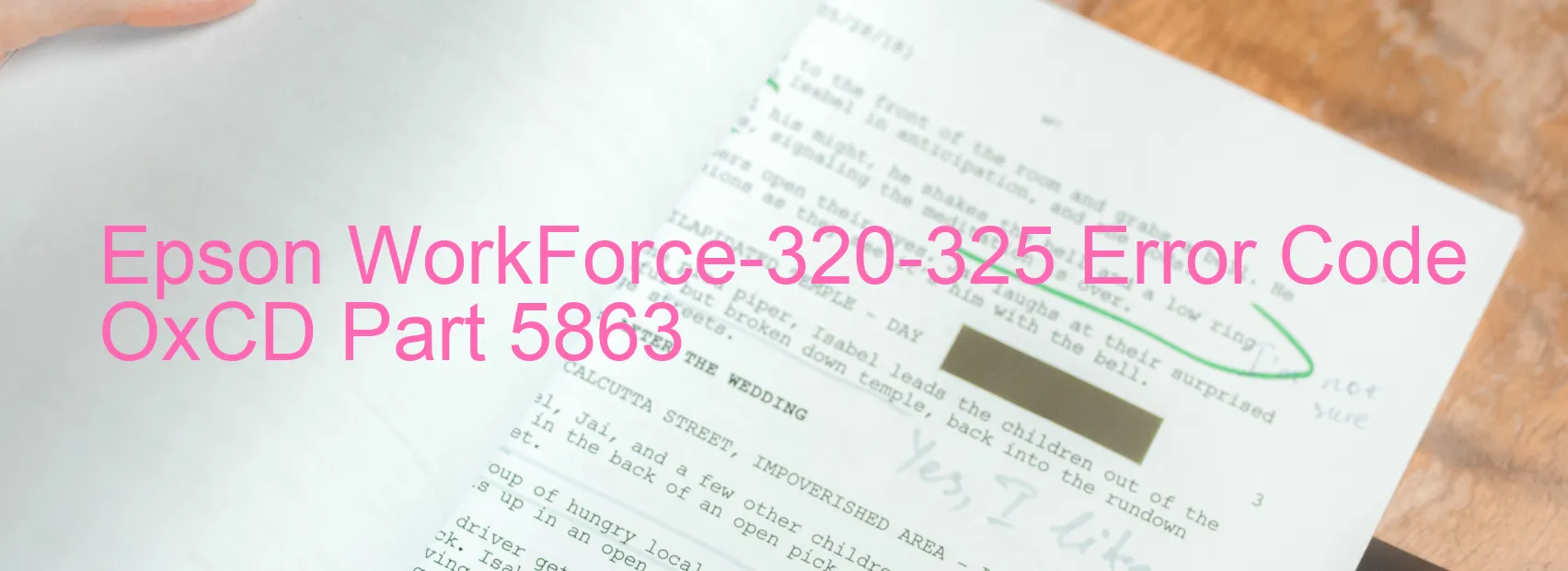
The Epson WorkForce-320-325 printer may encounter an error code OxCD displayed on its screen, indicating various issues related to the ink device. This error code typically points to problems such as ink cartridge failure, holder board assembly failure (CSIC or contact failure), main board failure, or cable or FFC (Flat Flexible Cable) disconnection.
When this error occurs, it is essential to troubleshoot the problem to resume smooth printer functionality. Firstly, check if the ink cartridges are properly installed and securely seated in their designated slots. Ensure that the cartridges are genuine and compatible with the printer model.
If the ink cartridges are correctly installed, but the error persists, the issue might lie with the holder board assembly. In this case, disconnect the printer from the power source and open it up carefully. Inspect the holder board for any visible signs of damage or loose connections. Clean the contacts with a lint-free cloth and reassemble the printer.
If the problem persists after checking the holder board, there might be a main board failure. In this situation, it is advisable to contact Epson customer support or a qualified technician for further assistance. They can assess the issue and guide you through the necessary steps to resolve the error.
Lastly, if the error persists even after checking the main board, inspect the cables or FFC connections within the printer. Ensure all connections are properly secured and free from any visible damage.
By following these troubleshooting steps, you can effectively address the OxCD error on your Epson WorkForce-320-325 printer and restore its optimal functionality. However, if the problem persists, professional assistance is always recommended to avoid further complications.
| Printer Model | Epson WorkForce-320-325 |
| Error Code | OxCD |
| Display on | PRINTER |
| Description and troubleshooting | Ink device error. Ink cartridge failure. Holder board assy failure (CSIC or contact failure). Main board failure. Cable or FFC disconnection. |









