Epson T27 Error OxCA
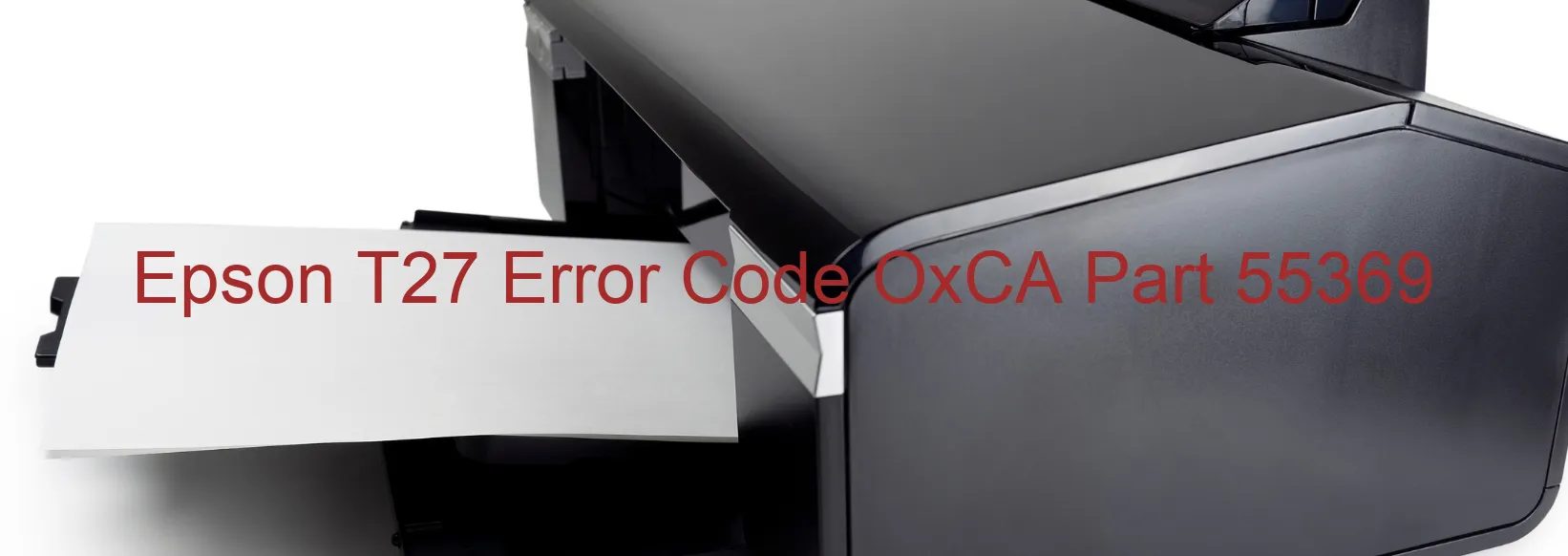
The Epson T27 error code OxCA is a common issue that can occur on printers, displaying a notification related to ink device error. This error is typically associated with ink cartridge failure, indicating that there might be a problem with the installed ink cartridges. It can also be caused by a failure in the holder board assembly, specifically the CSIC (Contact Image Sensor Chip) or due to contact failure. In some cases, the main board of the printer might be faulty, leading to this error message. Additionally, a cable or FFC (Flexible Flat Cable) disconnection can also trigger this error.
If you encounter the Epson T27 OxCA error code, there are several troubleshooting steps you can attempt to resolve the issue. Start by ensuring that the ink cartridges are properly installed and seated correctly. If necessary, remove and reinsert them to establish a better connection. If the problem persists, try cleaning the contacts on both the ink cartridges and the printer, as dirt or debris might interfere with the communication.
Another troubleshooting option is to check the holder board assembly for any visible damage or loose connections. If you identify any issues, consider replacing the faulty component or seek professional assistance if needed. Additionally, inspect the printer’s main board and cables for any signs of damage or disconnection. Reconnecting or replacing them if necessary could potentially resolve the error.
By following these troubleshooting steps, you can address the Epson T27 OxCA error code and resume your printing tasks successfully.
| Printer Model | Epson T27 |
| Error Code | OxCA |
| Display on | PRINTER |
| Description and troubleshooting | Ink device error. Ink cartridge failure. Holder board assy failure (CSIC or contact failure). Main board failure. Cable or FFC disconnection. |









